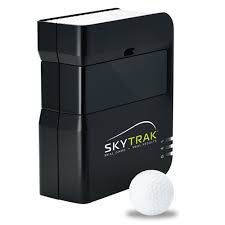One piece of technology that is worth having in your golf bag is a launch monitor. To help you understand how a launch monitor can help you, I decided to conduct a review of the Swing Caddie SC200 Vs SC300.
The device provides data on your swing, launch, and distance to help you improve your shot length and accuracy.
Things to Consider Before Buying a Launch Monitor
Launch monitors available in the market vary in terms of the data they provide and their cost.
It is important to question what feedback you are looking for? I am mainly concerned with my distance, swing speed, and ball speed, meaning that I don’t need the most technologically advanced monitor out there. However, the more detail you desire, the higher the price tag, generally.
Accuracy
Of course, we want our equipment to work, but the accuracy of your launch monitor will vary, generally depending on the price. PGA teaching professional Todd Kolb found that when he used the SC200, it’s accuracy was on a par with his launch monitor, that is valued at over $20,000. You don’t need to overspend to acquire a good quality launch monitor.
App
Launch monitors that have an IOS or Android app provide you with more data on your shot. The app also allows you to store data and compare your results from previous sessions. You can also adjust the settings of your launch monitor from the app instead of using the device’s remote control.
Data
What is the reason that you are looking to buy a launch monitor? Devices can determine total distance, carry, clubhead speed, smash factor, apex, and launch angle. If you are only interested in known the distance of your shots, there is no need to spend on the most complex technology.
Budget
The price of these devices varies significantly. Entry-level launch monitors will run you a couple of hundred dollars, whereas, the top of the line options will set you back thousand’s of dollars. The more complex and detailed the information, the more expensive the device.
User Friendly
The quantity of data that launch monitors offer can be overwhelming, especially for beginner golfers unfamiliar with the lingo. If you are buying a launch monitor for the first time, look for devices that provide you with basic data such as distance, clubhead speed, and ball speed.
A device with more features and insight into your swing is recommended for the tech-savvy golfer. It is also suitable for the Bryson DeChambeau type player, looking to lower the handicap through the power of technology and data.
Practice Environment
Most of you will only use a launch monitor device when you are on the course or the range. In this instance, an entry-level product will do the job.
However, if you don’t have much time to hit the range during the week, you can still get practice without hitting a ball. You can set the device up and simply swing. You will receive feedback on your distance, clubhead speed, and spin. Owning a launch monitor with these features ensures you will always be able to work on your game, no matter where you are.
Features & Benefits
Power Mode
Swing Caddie has kept this device old school. It takes four AAA batteries to power the SC200.
Modes
The SC200 offers you the option of three modes, practice, target, and approach.
When you use practice mode, you simply hit your shot, and the launch monitor will display immediate feedback about your shot. Analyze your swing speed, distance, and smash factor.
Target mode allows you to set a distance that you would like to target for your shot. Analyzing the results from this mode assists you in determining when you need to increase or reduce your swing speed to hit the target. This helps you improve your distance control when you are on the course.
In approach mode, the SC200 randomly selects distances or targets for you to hit. Like target mode, it helps your distance control and confidence.
Total Carry and Distance
When setting up the SC200, make sure you select your preferred option between total carry and distance. If you want to know the total carry of your shot, then select the total carry option. If your objective is to find the total distance then set it to distance.
Loft Angle
You will notice that the loft angle appears on the screen. They are preset according to the club you select. Make sure you adjust the loft setting to the loft of the relevant club. If you are unsure about the loft, refer to the manufacturer’s website for details.
Data
The data points that the device collects include distance or total carry, swing speed, ball speed, and smash factor. Most of those terms likely make sense if you are in the market for a launch monitor, but the smash factor may be foreign to you.
To determine your smash factor, your clubhead speed is divided by the speed of your ball, giving you a number that represents the amount of energy forced onto the ball at impact.
The target smash factor for drivers is about 1.50, while with longer irons, you should be reaching 1.40. You should aim for the 1.30 area with your mid irons, while anything around 1.20 is the ideal rate when your wedge is in hand.
Accuracy
When PGA teaching professional Todd Kolb compared the accuracy of the SC200 to his launch monitor, they were on a par. That is impressive, considering that his equipment costs over $20,000 and the SC200 only a couple of hundred dollars.
Swing Caddie SC300
This launch monitor is far more technologically advanced than the SC200 and offers you more insight into your shots than the Swing Caddie’s previous models.
Besides the improved insight into your swing, and shot results, the device is paired with Swing Caddie’s IOS and Android apps. That allows you to store historical data, and compare your performance over time.
Features & Benefits:
Power Mode
To keep with up the times, Swing Caddie has done away with the AAA batteries in this model and installed a rechargeable lithium-polymer battery. The battery in the device lasts for up to 12 hours, which is approximately 48 holes if we go on the rule of 15 minutes per hole.
Modes
The SC300 comes preset with two modes, practice, and target. As was the case with the SC200 the objectives of the modes are the same.
Practice allows you to set up, swing, and receive feedback on your shot. Target mode lets you pick a distance to hit to, and provides you with the same feedback as in practice mode. The target feature aims to help you improve your distance control.
Swing Caddie has removed the approach feature that was present in the previous model. The device would randomly select distances for you to target, helping you improve your distance, accuracy, and trajectory.
Total Carry and Distance
As was the case with its predecessor, the SC300 gives you the option of assessing your total distance or total carry. Remember to keep this in mind when setting up most of us are more interested in distance than anything else.
Loft Angle
Although the loft angle is preset for each club, you need to adjust it to the actual loft of your club, otherwise, the data will be inaccurate. The SC300 offers you the convenience of adjusting the loft angle from the app on your smartphone.
Data
The data points that the SC300 collects are mostly the same as the SC300, other than launch angle and apex. The additional data points are designed to help you with your height control, which will ultimately improve your distance.
Accuracy
A review of the SC300 by Golf Simulator Video found that it was only one or two percent off the statistics provided by their Golf Speed launch monitor. That is remarkable considering that the SC300 only costs $500, in comparison to the Golf Speed setup that is valued at over $30,000.
Alternatives to the SC200 and SC300
1. SkyTrak Golf Launch Monitor
This is in a higher price bracket in comparison to the SC200 and SC300. The screen is fantastic, as it not only provides you with quantitative data of your shot but also a simulation. Giving you the characteristics of a launch monitor and simulator in one.
Feedback and the average distance for shots hit with a specific club, are provided moments after you follow through. The device further demonstrates whether your shot was offline and if so, by what margin.
Other data points include clubhead speed, launch angle, backspin, sidespin, side angle, and trajectory. While I am impressed with this device, I feel the information provided is more suitable for mid to low handicap players looking for deeper insight into their game.
2. PRGR Launch Monitor
An entry-level device, that is battery powered, like the Swing Caddie SC200. The PRGR gives you ball speed, swing speed, total distance, total carry, smash factor data. It also works for measuring performance in other sports like baseball. Pitchers can measure the speed of their pitch,
Unlike other products on the market, it does not matter how far away you place the monitor from your ball, within reason. Other devices need to be within three to five yards to operate efficiently.
If you are looking for basic feedback to help you improve your game, then this may be a good option. For mid and lower handicap players that want more data points to analyze, you may want to consider other options. Overall this is a solid entry-level launch monitor.
3. Mevo Launch Monitor
This pocket-size launch monitor is packed full of technological innovation. The device is on a par in terms of price with the SC300. It also needs to be paired with an IoS or Android application to maximize results. The app has a camera feature that enables the recording of your swing while receiving feedback about your shot.
Data points that Mevo measures are ball speed, club speed, smash factor, distance, carry, launch angle, height, and time in the air. The monitors also come with 1000 metallic stickers, which are designed to enhance the spin measurement of your ball.
The advanced technology on this monitor lets you set up the device depending on your environment and altitude. Whether you are practicing indoors or outdoors the monitors can be set up to measure your shots accurately.
This is a launch monitor for a more experienced player, who wants to know everything possible about their golf game, and is not afraid of spending on equipment.
Final Thoughts
After reviewing the Swing Caddie SC200 vs SC300, it is evident that the company has created two exceptional devices with a measuring accuracy comparable to products that have far higher price tags.
The SC200 is a simpler device, which provides a beginner or higher handicap golfer with the basic information you need to improve your game. If this fits what you are looking for you can find out more about the SC200.
The SC300 is a more technologically advanced golfer and gives you better insight into your swing and the result of your shot. This device is better suited for the mid to high handicap golfer, and if that’s you you can find out more about the SC300.
Related Articles
- Rapsodo R-Motion Review
- The 5 Best Golf Launch Monitors on The Market
- ES14 Launch Monitor Review
Nick is the founder of GolfSpan and an avid golfer. He's not quite a pro but has over 15 years of experience playing and coaching golfers worldwide. His mission is to bring the golfing community a better experience when it comes to choosing the right golf gear and finding the right setup for your game.