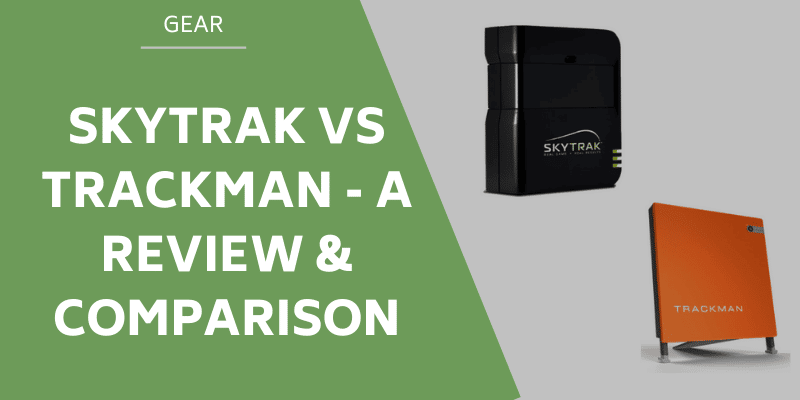The use of launch monitors has become increasingly popular and widespread throughout the golf industry. They are used for club fitting, coaching, practicing or indoor golf simulator experiences. In our SkyTrak Launch Monitor review, we look at one of the leading options.
The variety of technology and price will leave many confused as to which is the best for your specific circumstances.
There are several products available ranging from a few hundred dollars to more than $20,000 or more, spanning a wide range of accuracy and features.
The golf industry needed a product that could fill the gap that was created in the existing model ranges.
SkyGolf is the parent company of SkyCaddie and they teamed up with digital technology company SportTrak to develop the SkyTrak launch monitor and simulator. They developed and first released it back in 2015.
The SkyTrakMonitor is of high quality and reasonably priced to successfully bridge the gap between the high-end and lower-end launch monitors. The price is competitive, and it is within the means of most golfers while still maintaining a high degree of accuracy.
The design of the photometric SkyTrak launch monitor is based on high-speed cameras that capture high-speed images of the ball for few feet right after impact. The images captured and sophisticated algorithms calculate a realistic 3D ball flight model of the ball’s flight path and distance.
To enhance the stability of the unit there is an accelerometer-based internal leveling system built-in. The data collected has proven to provide an accurate solution when playing indoors and outdoors.
Benefits gained from purchasing the SkyTrak launch monitor
- You can improve your swing and overall game
- Practice at any time of the day or year
- Play or practice indoors or outdoors
- Accurate feedback on your swing and ball flight
- Entertainment with friends and family
- Fun challenges to improve your accuracy as a single-player or with friends while playing some of the worlds’ top golf courses
- Affordable
Dimensions
The SkyTrak is small enough to carry with you to the driving range. It can slot into your golf bag and is quick to set up. The dimensions of the device are 5.75 inches long X 6.75 inches high X 2.5 inches wide it weighs 1.7 pounds.
Hardware Compatibility
The SkyTrak app supports iOS and Windows but the Mac desktop and laptop cannot be used.
iOS
The following iOS devices are compatible with SkyTrak
- iPad Air or newer
- iPad Mini 2 (with Retina Display) or newer
- iPad Pro
- iPhone 6 or newer
Android
The following Android devices are compatible with SkyTrak
- Google Pixel C
- Samsung Galaxy Tab S3
- Samsung Galaxy S6
- Samsung Galaxy Tab S2
- Samsung Galaxy S8
PC
The recommended requirements for PC’s compatibility with SkyTrak
- Windows 7, 8, or 10
- Intel Core 2 Duo @ 2.0GHz or higher
- 2GB RAM or higher
Accessories
The following accessories come as standard:
- SkyTrak Unit
- SkyTrak Companion App
- USB Charging Cable
Robustness
This launch monitor is quite robust, and it can survive the odd direct hit from a golf ball which will certainly only occur if you have a severe shank. To protect your SkyTrak device you can buy the SkyTrak Protective Case which will provide all the protection it will need. It may be an additional cost but well worth buying.
Battery
The unit has a built-in rechargeable lithium-ion battery that can last for up to 5 hours of use and can be recharged using the included micro USB charging cable. It is highly recommended to charge the battery for at least 6 hours before your first use. Running your battery to a fully drained state can reduce its lifespan.
Accuracy
The accuracy achieved on the SkyTrak is competitive with many of the higher-priced units and there is little variance from your experience on the golf course or driving range.
The accuracy parameters of the SkyTrak launch monitor are as follows
- Ball Speed 0 – 200mph +/- 1mph
- Launch Angle 0 – 55° +/- 1°
- Back Spin 0 – 12,000rpm +/- 250rpm
- Side Spin 0 – 4,000rpm +/- 250rpm
- Side Angle 0 – 20° +/- 2°
App
For the best viewing of your data for every shot, you will be required to download the free SkyTrak app via which connects via its Wi-Fi to your iOS tablet. You will have to register with SkyGolf online to obtain a username and password.
The app is well designed, and the visuals are laid out in a good format. It is easy to use, and you will observe that it wasn’t patched together. Nothing was added to the app as an afterthought. The large icons and visuals make selecting the features quite easy even in bright conditions.
There some parameters that you can adjust on the app for more accurate feedback of your swing and ball trajectory such as wind and temperature.
Software plans
SkyTrak offers a vast range of software of which some are included in the original purchase price. The add-on software is inexpensive and straightforward to buy.
The 3 software plans available with the SkyTrak are:
1. BasicPractice Range Plan
This plan is part of the base product and has no annual subscription fee. It can be linked to your PC or iOS devices and includes the following:
- SkyTrak Companion App
- SkyTrak Launch Monitor
- 3D Practice Range with Shot Tracer
- Ball Performance Data
- Shot Replay
- USB Cable
- Warranty Activation, Registration & Updates
2. Game Improvement Plan
This plan is compatible with PCs and iOS mobile devices and includes a 1-year subscription to the Game Improvement Plan. The following software is included in the package
- All software that comes with the Basic Practice Range Plan
- SkyTrak Protective Case
- Longest drive competition
- Closest to the pin contests
- Target practice
- Skills evaluations
- Weather and course condition customization
- 5 Camera views
- Club mapping
- Progress monitoring via SkyGolf 360 Mobile App
3. Tee Off (WGT) Plan (Play & Improve)
This plan is not compatible with PC software (iPad only)
- Everything in the Game improvement Plan with the Play & Improve Plan, including full access to the World Golf Tour simulator. 199.95 per year.
- The Tee Off (WGT) Plan and is only compatible with iPad, comes with a 1-year subscription to WGT Play & Improve Plan and includes the following in the software package:
- WGT (World Golf Tour) Full Course Play on 11 World Class Golf Course
- WGT Closest to the Hole Challenges
Challenges
Fun is part of the package and you can enter into some challenges to sharpen your skills while having fun especially with friends and family.
Some of the available challenges are:
- closest-to-the-pin challenge
- target practice
- long-drive competition
There are various settings for each challenge such as target distance and the number of shots for each person. The data points available on the range is also available on these challenges.
Simulator
The SkyTrak launch monitor is not just a launch monitor but can be employed as a golf simulator as well thus adding to the fun experience of your device. This is true even on bad weather days when you have to remain inside. You will require to sign up for the Game Improvement Plan and subscription to access all the features.
The SkyTrak simulator software can be download to your iPad and then connect wirelessly to your SkyTrak device. It will display both the metrics and the shot tracer technology.
The graphics are astonishing and extraordinarily accurate, and it feels like walking on the real course.
iOS will enable you to use your SkyTrak launch monitor to play some of the world’s best courses through WGT Golf while a Windows PC or laptop will enable you to play many golf courses available through some of the game’s top simulator providers.
Setup
Setting the SkyTrak launch monitor up is not difficult and can be completed within 2 minutes. There is a built-in Wi-Fi that can pair to your mobile device or computer.
When used in the outdoors you can connect directly via the wi-fi connection and in the indoor environment, it can also connect via your home wireless network router. It can furthermore connect to a projector by connecting either your PC or mobile device via an HDMI cable.
Setting up the device before you hit your shots, take into consideration that the device must be placed at the same level as the hitting surface and exactly parallel to your intended target.
It is recommended that the SkyTrak is placed at a laser distance of 12 feet from the ball. The SkyTrak comes with an accelerometer-based internal leveling system to level the unit when placed on the ground. There is no calibration required before you can start hitting your golf balls.
It is highly recommended that you place the logo on the ball facing the launch monitor lens for the best results on the spin readings.
When the setup is complete you will see a red dot on the ground or hitting mat and you have to place your ball on the exact spot for the best results. When the power, wi-fi, and ready lights, are green then you are ready to go.
Measurements
Many golfers have commented on the short delay between striking the ball and when the feedback is calculated and displayed. This is due to the SkyTrak calculating the data based on the information gathered. This is not a major drawback as the time delay is not significant enough to have an impact on your practice session.
Measurements taken to provide data back to you are done in 2 diverse ways.
Firstly, the SkyTrak launch monitor calculates several parameters by observing the dimples and markings on the ball in the moments leading up to, at the time of, and after the impact between the clubface and the golf ball.
Factors that will be measured by the SkyTrak launch monitor at this stage include the
- Ball speed
- Launch angle
- Backspin
- Sidespin
- Side angle
Secondly, the SkyTrak makes use of some complex algorithms to accurately calculate other parameters once the ball has traveled a few feet.
Factors that will be calculated are:
- Clubhead speed
- The angle of ball descent
- Carry distance
- Ball roll
- Total distance achieved
- Deviation from a straight line
The best way to take measurements is to hit your ball from a grass hitting mat that is positioned in the shade to improve accuracy. When hitting your shots off the grass the divots around your ball are likely to affect the readings.
You can evaluate the feedback easily as the presentation of the data is straightforward and not difficult to understand. It is possible to remove some of the shots to make the averages more accurate.
User Experience
The user experience of the SkyTrak is good and the following are the most commented on areas:
- There are too many “no read” returns when the ball is not placed on the exact spot as indicated by the red laser dot
- The simulator/data display app is very impressive
- There is a delay in the feedback of data by the SkyTrak due to the calculation of the data
Skills Assessment
The Skills Assessment is rather easy to set up and can be done in a couple of minutes. All you have to do is simply set up the number of clubs that you are planning to hit and the distance that you want to achieve. The assessment will guide you through every club and store the data for later review. Data is collected and at the end of the sessions is you will be able to view a detailed report showing your accuracy, dispersion, shot tendency as well as your handicap for each club and an overall handicap based on your session.
Bag Mapping
Many golfers don’t have a good understanding of the carry distances of every club in their bag and this feature will aid you to understand the gaps that may exist between clubs. The Bag Mapping feature will assist you to comprehend your carry distance, tendency, shot shape and gapping between clubs.
Pros
- Accurate readings for shots hit off artificial mats
- Fantastic user experience on the app
- You can change factors such as wind and temperature
- Fully accurate
- Portable and easy to use,
- Integrates well with many software packages
- Amazingly simple to set up.
- Loads of useful practice features
- Doubles up as a golf simulator
Cons
- The slight delay between contact and seeing results
- Only tracks the golf ball, and not your club path
- The golf ball and the launch monitor has to be at the same level
- Annual subscriptions required for the advanced features
Final Thoughts
The features available on the SkyTrak combined with the accuracy of the information provided makes this device difficult to beat, especially if you compare the price to many of the top-end launch monitors.
It is easy to set up and link to your mobile device or PC and the software options will enable you to have many hours of fun with friends and family.
Although there are some minor shortcomings the SkyTrak will certainly aid you in your path towards golfing excellence without giving up on the fun side of life.
Related Articles
Nick is the founder of GolfSpan and an avid golfer. He's not quite a pro but has over 15 years of experience playing and coaching golfers worldwide. His mission is to bring the golfing community a better experience when it comes to choosing the right golf gear and finding the right setup for your game.