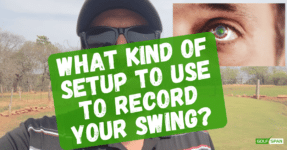If you want to improve your swing but don’t have access to a coach or a launch monitor, the most budget-friendly alternative is a swing analyzer app.
I’ve used most of the apps available, and here are the top 3 best golf swing analysis apps:
Using high-quality apps is critical because a bad analysis of your swing might have you chasing your ball in the rough for years. Since all these apps work differently, you might need to try a few to determine what’s best for you.
The apps I’ve mentioned in this list are among the best. I’ve reviewed them in-depth, so keep reading to learn more about them.
How I Reviewed These Apps
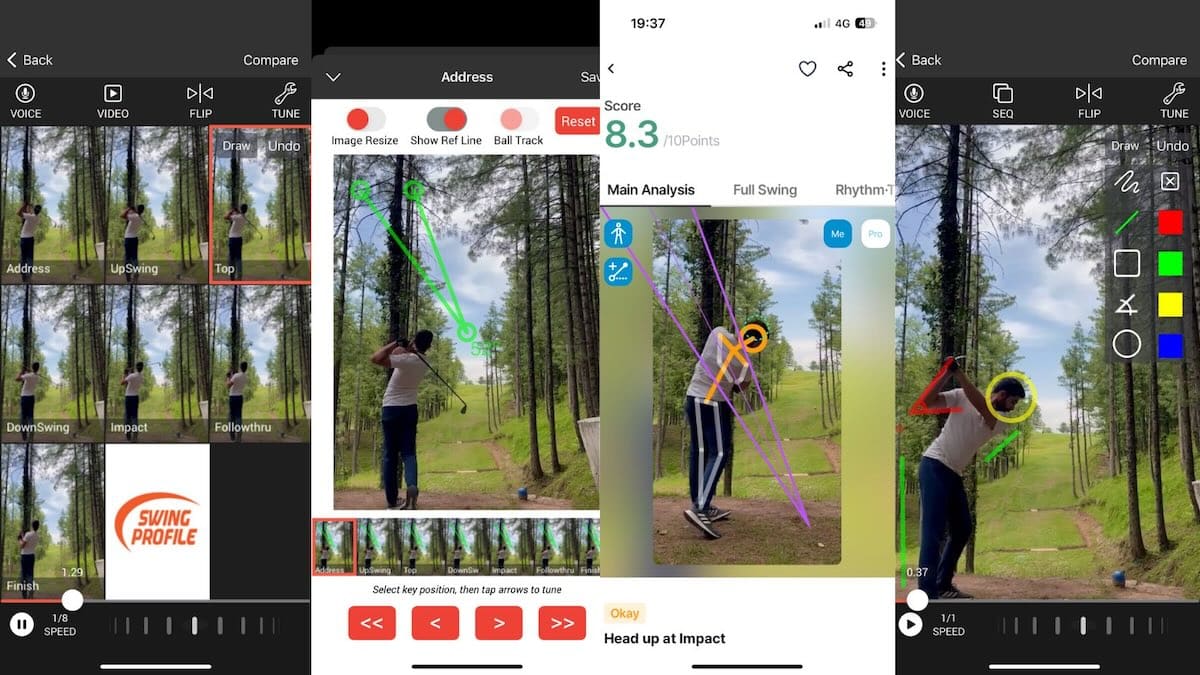
I’ve downloaded and used all of these apps at Pilar Golf Course near my home in Buenos Aires. Another team member, Abdul, also tested them near his home in Karachi, Pakistan, and took some screenshots of the apps as he used them. Then, we compared notes while mostly looking for how easy they were to use, their accuracy, additional features, and the cost. Finally, an editor reviewed and fact-checked the list.
If you want even more data than a swing analyzer app, check out the best golf launch monitors.
Best 5 Golf Swing Analyzer Apps for 2024
- V1 Golf App – Best Overall
- Swing Profile – Best Free Version
- Sparrow Golf App – Easiest To Use
- Mirror Vision Golf App – Best Swing Recorder
- Golf Fix – Best Completely Free App
1. V1 Golf App – Best Overall
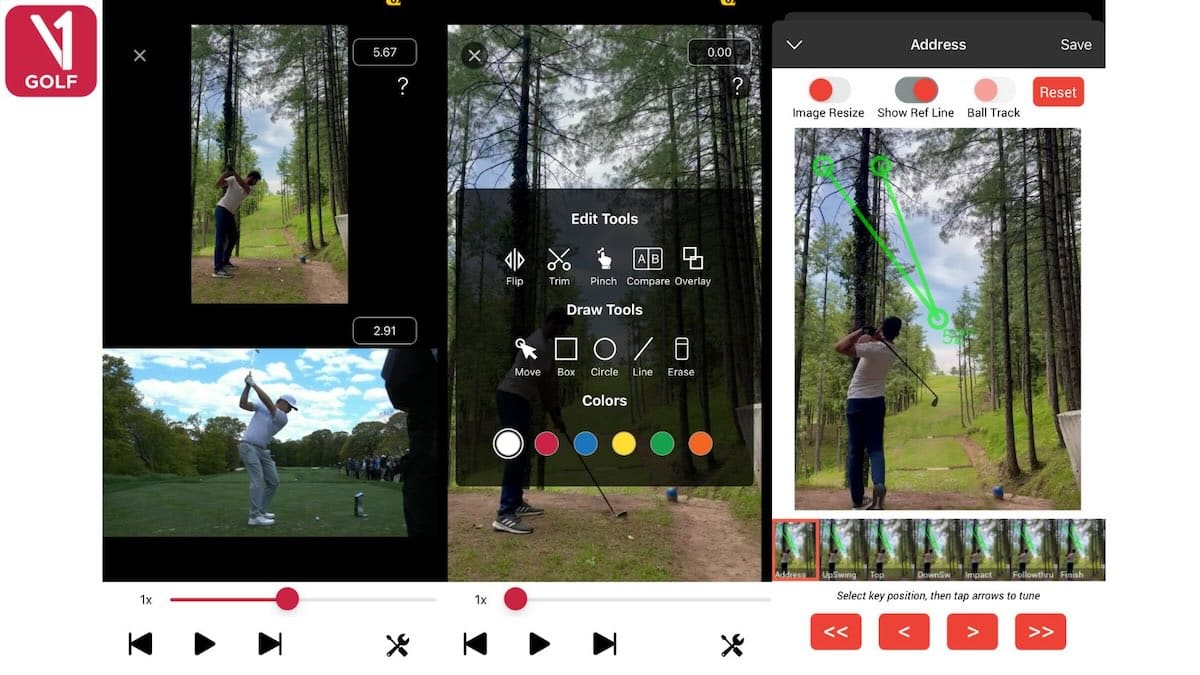
Pros
- Records your swing
- Analyzes your swing in slow motion
- Gives you access to a library of drills
- Helps you compare your swing to tour pros
- Offers a 7-day free trial
Cons
- Annual fee of $59.99 per year
- You have to upgrade to the V1+ to access drills and models.
Rating: 4.2
The V1 golf app claims the title of the best golf swing analyzer app for Android and iOS in 2024. When I’ve used V1, it helps improve the biomechanics of my swing using slow-motion video at 240 frames per second, so I can analyze every step. Then, I can use playback and drawing tools to break down my swing frame-by-frame.
Finally, I can compare my performance against Tour pros like Rory McIlroy, Padraig Harrington, and Tony Finau.
If you like the functionality of V1, you can hire a coach and purchase online lessons. I love this feature because having an experienced professional can make this inexpensive tool a game-changer quite literally. Over the course of a few months, you can monitor your progress with the same basic functionality that the pros use to track their swings.
The fee of about $60 a year makes it a tougher sell compared to the free apps below. But it’s worth it when I consider that I’ll pay that just for one less with a pro or a couple of hours at a hitting bay. I like that there’s a 7-day free trial to see if it worked well for me.
You can also pay $9.99 per month, which is reasonable since you can make a lot of progress in a few months. Why not give it a shot and see if it can help you?
Read more about top golf swing analyzers in our in-depth guide for 2024.
2. Swing Profile – Best App With Free Version
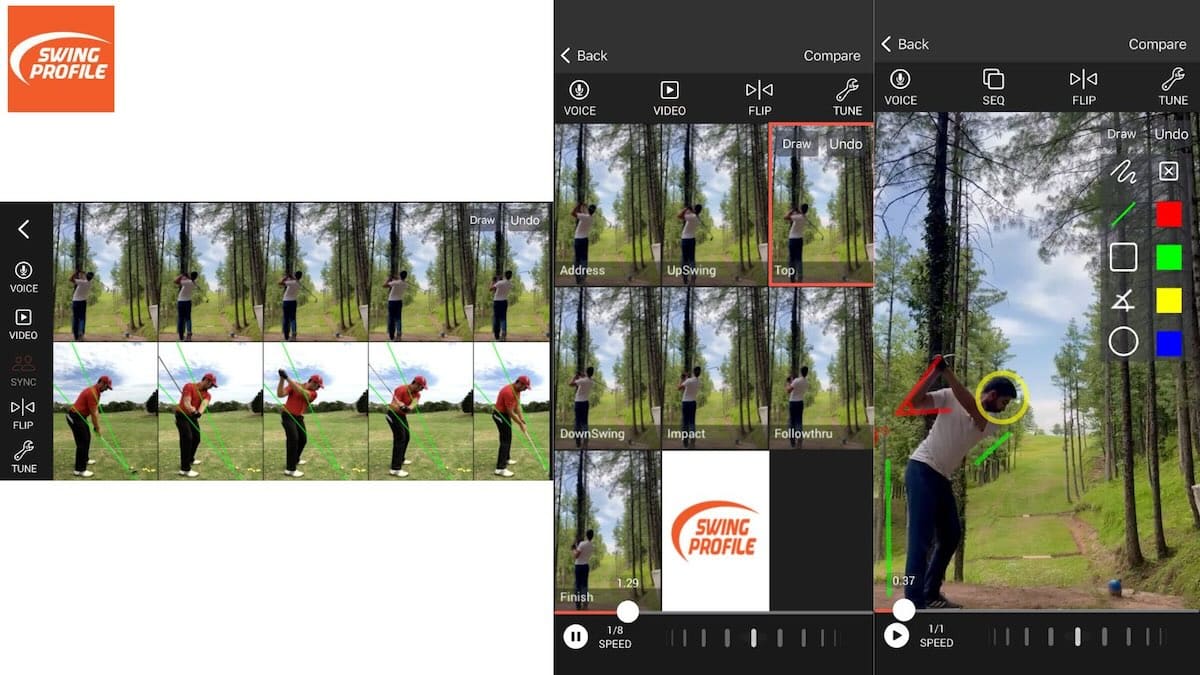
Pros
- 3 versions to choose from
- Includes a free offering
- Hands-free video recording
- It gives access to coaches
- You can share your videos or comment on others
Cons
- Outdated interface
- The paid versions are expensive compared to other swing apps.
Rating: 4.0
The Swing Profile mobile app offers golfers a free and paid version to enhance their swing analysis. Naturally, the paid versions offer increased storage space to save your videos and apply filters and metrics to them. Swing Profile offers the option of filming hands-free and then stores the swings in your library for you to review and add layers.
I love that the free plan is enough to analyze my swing thoroughly. You can save 3 recordings with Swing Profile Technology. You can do 5 sessions per hour with Auto Replay Golf Training, so you can instantly see your swing. Then, you can have 10 sessions per hour with Ball Tracker to analyze how the ball flies. This is plenty to give you a more-than-adequate analysis of your swing.
The paid plan is about $60 a year, like the V1 app. With this, you can save all your recordings, and there’s no limit on your sessions per hour, so you can track every ball you hit and instantly see your results. The only limit is 5gb of cloud storage for backup videos. That’s plenty to save your best swings and track your progress. The paid plan is best for those who are serious about improving their swing over the next year.
Coaches can also use the tool with their students for about $100 a year. You can easily share videos with students and even get a listing in the coaches directory to get more students.
My favorite part of the Swing Profile app is the community section. You can record your swing and share it with the community for instant feedback from friends. I like this since you can save money on a coach, and the community has solid golfers. Coaches will even offer their opinion on your swing; this is all part of the free plan.
The downside is that the app looks like it was designed about 10 years ago. That’s not a deal-breaker for me, but it makes using V1 a bit smoother.
You can try both V1 and Swing Profile for free, so I suggest doing so and seeing which you like better. If the free plan is enough for you and you enjoy the community section as I did, I think Swing Profile may be better for you.
Read more about top golf swing analyzers in our in-depth guide for 2024.
3. Sparrow Golf App – Easiest To Use App

Pros
- Real-time AI swing detection and analysis
- Provides personalized feedback instantly
- Side by side comparison to a PGA pros swing
- Access to an extensive library of instructional drill videos
- Track and store previous swings
- Get a “SparrowScore” as a measure of swing improvement
Cons
- App crashes occasionally
- Optimal performance on iPhone 11 or newer, indicating potential limitations on older devices
Rating: 4.5
The Sparrow golf app is making strides in tech, boasting the most advanced AI-driven swing analysis currently available. I was skeptical since “AI” is such a buzzword at the moment. I was curious how AI helped and was pleasantly surprised at how it handed out super simple feedback.
I had the opportunity to use Sparrow, and it’s the first app that claims to understand, analyze, and learn from my unique swing. Can it? Well, it does a kind of does. At least it’s the easiest golf app to use, so I can see beginners and younger golfers flocking to this.
Sparrow does a step-by-step breakdown of your swing, followed by corrective suggestions, which have helped my gameplay.
I particularly appreciate Sparrow’s feature that lets you juxtapose your swing alongside a PGA pro. It not only pinpoints the discrepancies but gives a vivid side-by-side comparison. This feels similar to having a personal golf instructor by your side, guiding you 24/7.
I’ve come across reviews mentioning occasional crashes. While I experienced this once, it was on an extremely hot day, which might have been a contributing factor. But the crash was a small hiccup in what was my most productive range session in years.
The only downside was that the import videos feature didn’t work as easily as other apps, and it took some time to figure that out. For that reason, I think V1 Golf is better if you want to import videos instead of using the video record feature.
If you’re analytical, meticulous, and keen on elevating your golf game, Sparrow is a must-try. The cost is about $15 per month, so you can test it for a couple of burgers for a month. This is plenty of time to get a comprehensive analysis of your swing.
4. Mirror Vision Golf App – Best Swing Recorder App
Pros
- Multiple shapes and lines for reference guides during your swing
- Records in slow-mo at 240 FPS
- High-quality picture
- Free to download
- You can import and export videos to and from the camera roll
Cons
- Only available on iOS devices
- Limited tutorials of how it functions
Rating: 3.5
The Mirror Vision Golf App provides robust tools to record every swing and stream it on a different device in real time. In addition, it’s stacked with a multitude of overlays to create reference guides for your address, takeaway, top of the swing, and impact position.
Another welcome feature allows you to import previously recorded videos and edit them using the guidelines. I found this handy to compare swings from before using the app to now. Finally, the Mirror Vision Golf App Slow-Mo function records and plays back at 240 FPS, ensuring you catch every move in your swing.
Unfortunately, the Mirror Vision app is only available for iOS users, but we’re hopeful they’ll release an Android version soon. You can check out this article for the best golf swing apps for Android until then.
Read more about the best cameras to record your swing to analyze later.
5. Golf Fix – Best Completely Free App
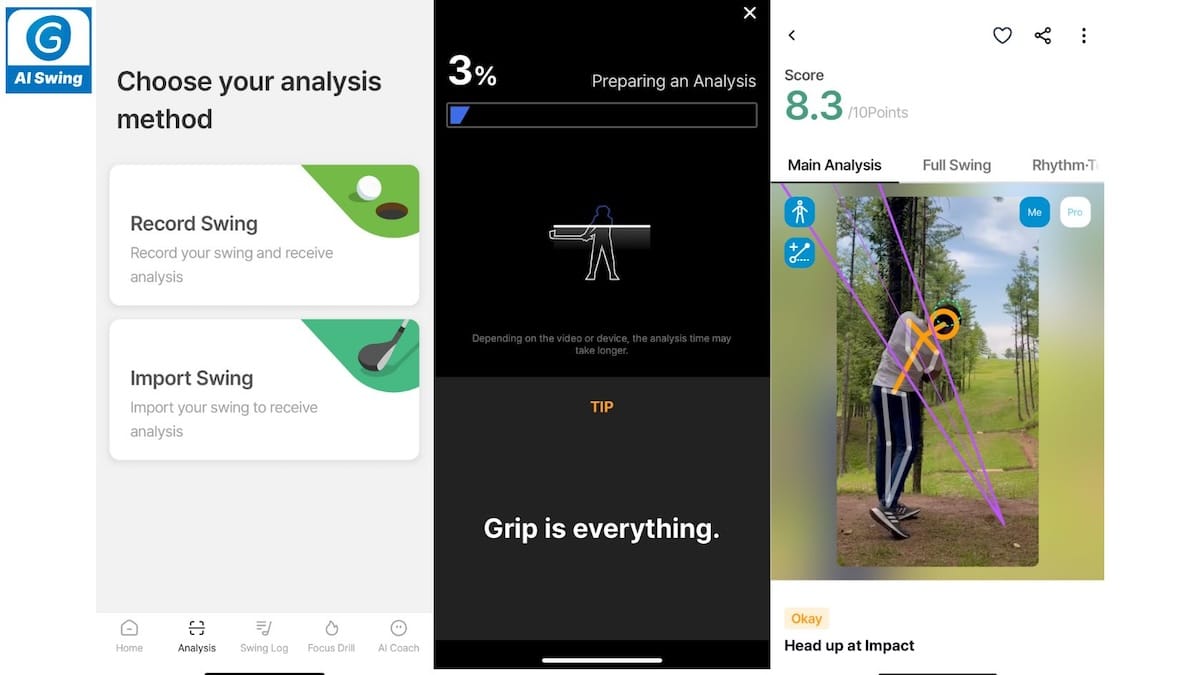
Pros
- Absolutely free!
- Comprehensive AI-based golf swing analysis
- Automatically detects over 40 swing mistakes
- Offers targeted YouTube lesson recommendations based on your unique swing flaws
- Option to import videos from your gallery for analysis
- Provides rapid results in just 10 seconds, irrespective of network conditions
- Unique “Pic of the Day” feature generates professional-quality swing photos
- “Focus Drill” offers tailored feedback to address specific mistakes
Cons
- Camera positioning is critical; incorrect placement can result in misleading analyses
- Limited support for left-handed golfers
Rating: 4.7
The Golf Fix Video Analysis App is not just another golf application; it’s a virtual coach that sits in your pocket. Upon first impression, I was wary about its capabilities, given its claims of “AI analysis.” Still, after just 30 minutes of testing in my backyard, I was genuinely taken aback by its precision and insights.
Using my Samsung S22 Ultra, the feedback was instantaneous and clear and even enlightened me about some nuanced aspects of the golf swing that I had previously overlooked. The best part? It doesn’t cost a dime!
This app’s AI-driven analysis is pretty cool. While it doesn’t claim perfection, it can break down each segment of your swing, allowing for a thorough inspection. The platform has a unique way of seamlessly merging the world of golf and technology. Its feature provides YouTube lesson recommendations tailored to your specific swing issues.
One tip for potential users: Camera placement is key. I discovered during my sessions that ensuring the camera is at the correct height and angle will enhance the app’s accuracy.
However, one oversight is the lack of comprehensive support for left-handed golfers. Nevertheless, the experience is nothing pretty exceptional for right-handed golfers like myself.
It’s rare for an app to leave such a lasting impression, but Golf Fix truly resonates. It bridges the gap between amateurs and professionals by offering tools and insights usually reserved for the elite or wealthy. Given its free price tag, there’s no reason not to try it out and elevate your golfing prowess.
What’s The Best Way To Record Your Golf Swing Using A Swing Analysis App?
To get the most out of these apps, you’ve got to record your swing properly. Your phone should be setup at about chest height, so you can carry a tripod, but I’ve found that to be inconvenient.
Enter the SelfieGOLF Record Golf Swing. It’s a cell phone holder that’s touted as a game-changer for golfers who want to capture their swings. But, does it really live up to the hype? Here’s my take as a golfer who’s given it a whirl.
After hearing it won the PGA Best Product, I was pretty stoked to get my hands on SelfieGOLF. Straight out of the box, it promises compatibility with all cell phones and a neat feature that lets you adjust your phone’s height. On top of that, there’s a 30-day money-back guarantee, which gave me the confidence to give it a go.
All in all, the SelfieGOLF Record Golf Swing is a solid accessory for recording swings. While it has its quirks, especially with the alignment stick setup, it’s super easy to use once you get the hang of it. Watching my swing on video was an eye-opener. It’s one thing to feel what you’re doing wrong and another to see it. With this tool, I’ve spotted my mistakes and worked on correcting them (or, at least, giving it my best shot). If you’re in the market for a golf recording tool. Just maybe keep that tripod on standby for those breezier days.
FAQ
Is There A Free App To Measure Golf Swing Speed?
Yes, GolfTrak is a launch monitor application that monitors golf swing speed, spin axis, club path, and distance. It is also compatible with E6 Connect golf simulator software, but you must pay the annual subscription fee.
Is There An App That Tracks Golf Shots?
Yes, apps like V1 Game and Shot Tracer allow you to track golf shots to analyze your round later. Although not as glamorous, there are Digital Scorecards like Hole 19 and Swing U that track your strokes and distance.
What Is The Best Golf Swing Analysis App For iPhone?
The V1 Golf offering is the best golf swing analysis app for iPhone, thanks to its recording capabilities, silhouette guides, and access to a wealth of drills and tutorials.
Can AI Analyze My Golf Swing?
Can AI Analyze My Golf Swing?
Conclusion
Our best golf swing analysis app review for 2024 showed five products that excel in their respective categories. The only app that thrived overall was the V1 Golf App for its analysis, tutorials, and drills.
Golf swing analysis apps are built to identify your address, takeaway, top of the swing, and impact position. Moreover, they also enhance your tempo, club head speed, and swing path, which helps you deliver consistent shots without overthinking your swing.
While our five best golf swing apps are worth considering in their respective categories, I suggest considering the V1 Golf App for an overall experience.
Read More:
Matt has played golf since he was 4 years old and has written over 150 articles at GolfSpan since 2021. Matt specializes in product reviews using his postgraduate degree in Sports Marketing from Johan Cruyff Institute. Matt has a handicap index of 10.8 and currently plays weekly at Pilar Golf Course near his home in Buenos Aires, Argentina. He also loves his Callaway Odyssey Exo Rossie putter and likes a pepper steak pie with curry gravy at the turn. You can connect with him on LinkedIn.