In this post, I have decided to review two photometric launch monitors at different price points to see how their accuracy compares. The launch monitors in question are the Trugolf vs Skytrak devices.
Over the past ten years, there has been a boom in golf launch monitors. There are two main types of options available; doppler radar and photometric technology. Doppler radars are renowned for their accuracy in detecting speed, while cameras traditionally provide more accurate spin and distance readings.
Trugolf vs SkyTrak Review
Trugolf TruFlight 2 Launch Monitor
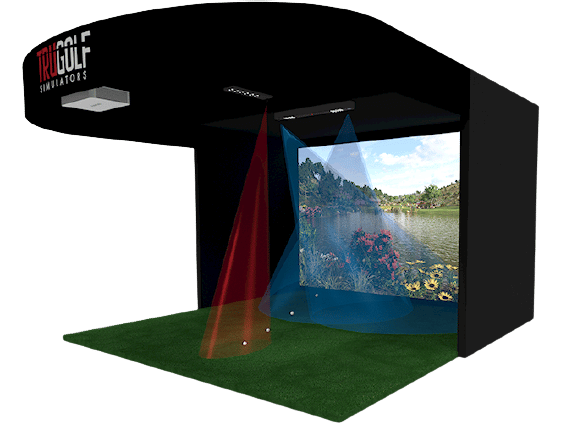
Pros
- Accurately measures ball flight and spin
- Excellent for short game analysis
- Three cameras capture both club and ball data
- Connects with the E6 golf simulator allowing you to virtual play 100 golf courses
- Reads putting line and the weight of your stroke
Cons
- Only suited to an indoor setup
- Expensive
Unlike most launch monitors on the market, the TruFlight2 requires an overhead setup, rather than placing it behind or next to the strike zone. That offers the three cameras on the device an unobstructed view of the clubhead, hitting area, and the ball.
The TruFlight2 is in the same price bracket as the Foresight Sports GCQuad, making it a premium product. Given its construction for the indoors, it would offer more benefit to golf coaches and retail stores.
In terms of performance, the TruFlight2 has three cameras that simultaneously process ball and clubhead data at 3200 frames per second, providing enhanced accuracy. Since this is a photometric device, its strengths lie in reading your spin and direction on approach and short game shots.
Trugolf TruFlight 2 Launch Monitor – Features and Benefits
Ball Data
- Launch Angle
- Launch Direction
- Ball Speed
- Spin Rate
- Height
- Landing Angle
- Carry Distance
- Total Distance
Club Data
- Clubhead Speed
- Smash Factor
- Face Angle
- Club Path
The three cameras on the TruGolf TruFlight 2 enable the device to measure multiple data points pertaining to your club and ball upon impact. This level of detail helps the launch monitor to provide you with accurate data of your shots. If you need a launch monitor to analyze the swings of your customers, the TruFlight 2 gives you sufficient insight to ensure accurate results.
Overhead Setup
The majority of launch monitors that you have seen, probably need to be set up facing you or directly behind the strike zone. The TruFlight 2 launch monitor is an overhead setup. The reason for this is that it gives the device an unobstructed view of your clubhead, golf ball, and the hitting zone for accurate readings.
The downside of the overhead setup is that you cannot use this launch monitor outdoors. That is why the product is better suited to golf retail stores and coaches, who operate in an indoor environment.
Three Camera System
Launch monitors that use photometric technology are renowned for providing more accurate spin and direction data. Whereas radar devices tend to perform better with speed measurements. However, TruGolf designed the TruFlight 2 launch monitor with three cameras, to improve clubhead, ball speed, and ball flight path readings.
Former PGA Tour player Boyd Summerhays has commented that the short game readings on the TruFlight 2 device are incomparable to any launch monitor on the market. From approach shots to chips and putts, this is a device that will help you knock a few strokes off your game around the greens.
E6 Simulator
The TruFlight2 launch monitor pairs with the E6 golf simulator to enhance your practice experience. The E6 simulator allows you to play every hole on 100 pre-installed courses. It is an excellent way to keep your swing hot, even when you don’t have the time to get to the range or course.
Furthermore, the E6 software stores the results from previous rounds and shots, enabling you to analyze your performance over time.
Price
The TruGolf simulator cost is in the range of the Foresight GCQuad. It is a premium-priced product specifically designed with golf coaches and golf retail stores in mind.
Pros
- Affordable by launch monitor standards
- Enhanced spin and direction analysis
- Portable device weighing 1,7 pounds
- It is suitable for indoor and outdoor use
- You can purchase the device on an interest-free 6 or 12-month loan
Cons
- Speed data results were off in comparison to premium launch monitors.
- Software subscription needs to be renewed annually.
The popularity of SkyTrak devices has surged in recent times, offering the average golfer an affordable launch monitor. Besides its attractive price, the SkyTrak is designed to help you improve your game.
It comes with three software options, purposefully designed to enhance your practice experience, on the range, course, and indoors.
The launch monitor uses photometric technology and is equipped with four cameras to provide accurate ball data. The SkyTrak does not measure club speed, which may impact some of the results of your shot.
All in all, SkyTrak launch monitors have become so popular that there are times where there is a two-month backlog in orders.
Read more: Does Skytrak Measure Club Path?
SkyTrak Launch Monitor – Features and Benefits
SkyTrak Software
If you are shopping for a SkyTrak launch monitor you need to determine which software option best suits your needs. Three different software options enable you to gather data and analyze your shots, whether you are on the course, range, or at home.
Here is a breakdown of the software packages and the benefit they will offer you.
SkyTrak Basic Practice Range Plan
SkyTrak’s entry-level software is available on the SkyTrak Basic Practice Range Plan. With this plan, you download the free SkyTrak app on iOS or Android, where you can view your historical shot data.
Keep up to date with your average launch angle, spin rpm, shot trajectory, and total distance.
SkyTrak Game Improvement Package
The mid-range software from SkyTrak is the Game Improvement Package. As the name suggests, this was purposed to help you enhance your golf skills. The software includes all of the features from the Basic Range Practice plan. Plus a variety of challenges to improve your accuracy and distance control. Game Improvement Software will set you back a few hundred dollars more than the Basic Practice Range option.
If you are the competitive type, and your friends and family are into golf, the Game Improvement Package may be worthwhile. You can take on your friends and kids to see who is the most accurate golfer in the group.
The Game Improvement Package includes the following:
- A SkyTrak Launch Monitor
- Protective Metal Case
- All Basic Practice Range Plan Features
- Play and Improve plan
- Skills Assessment
- 12-month subscription to the Game Improvement Plan
When you purchase the SkyTrak launch monitor with a game improvement package, you receive a one-year license for the software. That means you will need to renew your subscription on an annual basis. You can save yourself a few dollars by purchasing a three-year license, which works out to be more cost effective per year.
SkyTrak Tee Off Package
The Tee Off package is the premium software option of the SkyTrak launch monitor. This software was designed for indoor use, enabling you to virtually play top courses around the world from the comfort of your home.
If you don’t have time to get a round in during the week, you can set up, play and practice indoors. Here are the features of the SkyTrak package.
- All The Game Improvement Package Features
- One year Subscription to the WGT Play and Improve Plan
- Play 11 World Most Famous Courses, Virtually
- Closest To Pin Challenge
Data
The SkyTrak device is equipped with five photometric cameras that offer enhanced imagery of the strike zone. SkyTrak does not provide data on club speed, which can result in inaccurate readings.
Here is a breakdown of the data that the SkyTrak measures:
- Ball Speed
- Backspin RPM
- Launch Angle
- Side Spin
- Side Angle
It is evident that the SkyTrak launch monitor does record less data than the TruGolf option. However, I believe this is sufficient data for the average golfer to start understanding their game better.
Weight
SkyTrak offers one of the lighter launch monitors on the market, with a weight of 1,7 pounds. This makes it portable and easy to use whether you are on the range, the course, or at home. Take it everywhere that your golf bag goes.
Price
If you have spent any time shopping for launch monitors in the past, you will know that they are not the cheapest item of golf equipment. Your coach probably has a launch monitor that costs in excess of $20.000, which is an outrageous price point for the average golfer to spend. That is why SkyTrak is so popular with amateur golfers, its price point.
SkyTrak’s start at under $2000, and run up towards the $5000 mark, depending on the option you decide on. Remember, if you don’t feel like forking out that amount in one go, there are 6-12 month interest-free financing plans to help you acquire the launch monitor.
Trugolf vs SkyTrak – Benefits
TruGolf and SkyTrak launch monitors are two different products aimed at different markets. While the benefit of the TruGolf launch monitor is its accuracy, it can only be used in an indoor environment, as it requires an overhead setup. It makes sense for a golf coach or retail store, but for the average golfer, I recommend a launch monitor that you can use inside and out.
If you use a launch monitor outdoors and indoors, you may find the results differ in reality vs virtually. At the end of the day, we are purchasing this device to score lower on the course. Therefore we should be using the launch monitor on the range and in practice rounds.
The SkyTrak launch monitor was created to improve the performance of the average golfer and can be used on the course, the range, or inside. One major benefit is that the SkyTrak is about five times less expensive than the TruGolf option.
Verdict
In terms of benefits, I am going to give this round to the SKyTrak launch monitor. It is more affordable, versatile, fun, and trains you to be more accurate.
TruGolf vs SkyTrak Launch Monitor – Data and Accuracy
Ball Speed Data
TruGolf Ball Speed MPH
- Driver – 154 mph
- 7-iron – 120 mph
- Sand Wedge – 87 mph
In terms of ball speed measurements, this is what I want to see. The ball speed readings were around what I expected.
SkyTrak Ball Speed MPH
- Driver – 170 mph
- 7-iron – 136 mph
- Sand Wedge – 88mph
The one downside of photometric devices is that they struggle to accurately determine speed. That was the case when it came to ball speed readings with the SkyTrak device. The speeds on my drives, through to mid-iron shots, were 10 – 15 mph higher than what they should have been.
However, the speed on my sand wedge shots was around the ballpark. I found that because my swing is far slower with a wedge, the device provided more accurate readings.
Launch Angle Data
TruGolf Launch Angle
- Driver – 12.9 degrees
- 7-iron – 18.8 degrees
- Sand Wedge – 30.5 degrees
TruGolf delivered the results it should when it came to the launch angle of my shots. Throughout the bag, these are the angles that I expect to be seeing.
SkyTrak Launch Angle
- Driver – 14 degrees
- 7-iron – 18 degrees
- Sand Wedge – 30.2 degrees
For the most part, I was satisfied with the launch angle readings from the SkyTrak. My 7-iron and wedge shots delivered the degree of launch I would expect. However, it showed that my driver launched a degree higher than I would expect.
Backspin RPM Data
TruGolf Backspin RPM
- Driver – 2470 rpm
- 7-iron – 6700 rpm
- Sand Wedge – 10.800 rpm
As you would expect from a photometric launch monitor, its spin readings were spot on. From driver through to wedge, this is what I would expect when it comes to backspin rpm.
SkyTrak Backspin RPM
- Driver – 2900 rpm
- 7-iron – 5100 rpm
- 56 Degree Wedge – 11.000 rpm
The backspin on my drives averaged closer to the 3000 rpm range, which for me is far too high. Then my 7-iron provided polar opposite results, and the backspin rpm on 7-irons was too low. 5100 rpm is about the average backspin I achieve with a 5-iron, so that was inaccurate. Finally, the wedge shots gave me the intensified backspin rpm I expect when I open the face and get under the ball.
Carry Distance Data
TruGolf Carry Distance
- Driver – 286 yards
- 7-iron – 178 yards
- Sand Wedge – 98 yards
When it comes to carry distance, the TruGolf launch monitor performed as it should. The carry distances displayed were what I would expect from my driver, 7-iron and wedge.
SkyTrak Carry Distance
- Driver – 304 yards
- 7-iron – 195 yards
- Sand Wedge – 99 yards
The SkyTrak data seemed off when it came to measuring the carry distance of my drives and 7-iron shots. I was getting an average carry of 304 yards, which is about 20 yards further than I drive on average. Furthermore, the results from my 7-iron shots were also about 20 yards longer than they should be.
Once again, when I slowed down my swing with the sand wedge, it gave me a carry distance average of 99 yards, which is what I expect from the open face.
Total Distance Data
TruGolf Total Distance
- Driver – 305 yards
- 7-iron – 190 yards
- Sand Wedge – 99 yards
As was the norm throughout the test, the TruFlight 2 launch monitor read out the total distances I would expect from my driver, 7-iron and sand wedge.
SkyTrak Total Distance
- Driver – 320 yards
- 7-iron – 205 yards
- Sand Wedge – 99 yards
There is no doubt that the SkyTrak launch monitor was off when it came to measuring the total distance of my drives and 7-iron shots. As was the case with carry distance, both the driver and 7-iron shots reflected a total distance of 20 yards further than it should have been.
Verdict
From testing the TruGolf vs SkyTrak launch monitors, it is clear that the TruGolf simulator accuracy is superior. From spin, distance and speed, it outperformed the SkyTrak in all areas of our test.
Therefore the data and accuracy round goes to TruGolf.
TruGolf vs SkyTrak Launch Monitor – Price
As I have previously mentioned, launch monitors are not the cheapest item of golf equipment around. Top of the range launch monitors will run you more than $20.000 and can analyze a wealth of data from your shots.
For the purposes of this review, the TruGolf launch monitor is more expensive than the SkyTrak option. The TruFlight 2 will set you back more than $10.000. This is a product which was made for coaches and retail outlets. The TruFlight 2 is in the same price category as the GCQuad, but will run you half the price of a Trackman 4.
The SkyTrak launch monitor starts at just under $2000 and runs up towards the $5000 mark, depending on the software that you opt for. It is a far more affordable option.
Verdict
The SkyTrak launch monitor may not analyze the quantity of data that the TruGolf device does, but it is designed for the average golfer. As a result, it is significantly more affordable, and therefore, wins the price round of this test.
Final Thoughts
Having reviewed the TruGolf vs SkyTrak launch monitors, it is evident that these are two different products targeting two different markets.
The accuracy of the TruGolf is no doubt superior to the SkyTrak. But it can only be used indoors and requires an overhead setup. The SkyTrak launch monitor is more affordable and is designed to enhance the performance of the average golfer. As a result, I declare SkyTrak the winner of this test.
If you are looking for an affordable game improvement launch monitor that tests your skills and ability, both indoors and out. Check out the SkyTrak launch monitor here.
Related Articles
- The 5 Best Golf Launch Monitors on The Market
- Swing Caddie SC200 vs SC300 Review; Two Launch Monitors Compared
- What Are The Best Golf Training Aids For Game Improvement in 2021?
Nick is the founder of GolfSpan and an avid golfer. He's not quite a pro but has over 15 years of experience playing and coaching golfers worldwide. His mission is to bring the golfing community a better experience when it comes to choosing the right golf gear and finding the right setup for your game.








