Garmin is one of the leaders in the use of GPS technology. Its technology helped commuters navigate to their destination, and golfers gain accurate yardage measurements to our targets. In this review, we are focusing on the Garmin Approach S6.
The Garmin S6 golf watch is more than a distance measurement and navigation device. It also enables you to work on your swing tempo and keep score.
If you want to see the features of the device. I have listed them below. However, if you want to know how to use the Garmin Approach S6. Read on for a detailed guide.
Garmin Approach S6 Review
| Total Score | 88.5 |
| Star Rating | 4-stars |
| Setup/Synching | 91 |
| Course Database | 98 |
| Usability | 88 |
| Battery Life | 86 |
| Accuracy | 84 |
| Features | 89 |
| Price | 83 |
Pros
- Overhead hole maps
- 38,000 plus courses available
- Handicap scoring available
- Touchscreen
- Swing training aid
- No annual fees
- Vibrant color touch-screen display
Cons
- You cannot see your scorecard or stats on the device. You need to sync it with your smart device.
- Model discontinued in 2020
The Garmin S6 is an older model that succeeded the S3,4 and 5. It contains hole data for 38,000 courses and provides basic yardage information. Such as the distance to the front, middle, and back of the green. As well as to the various lay-up points on a hole.
Moreover, it allows you to adjust the market on the screen to receive the measurement to your desired target. Plus, it features a swing tempo trainer, which assists you in identifying the ideal swing for each club in your bag.
In 2020, the Garmin Approach S6 GPS watch was discontinued to make way for its successor, the S60. As a result, it is challenging to acquire this device unused.
Features Of The Garmin Approach S6 Golf Watch
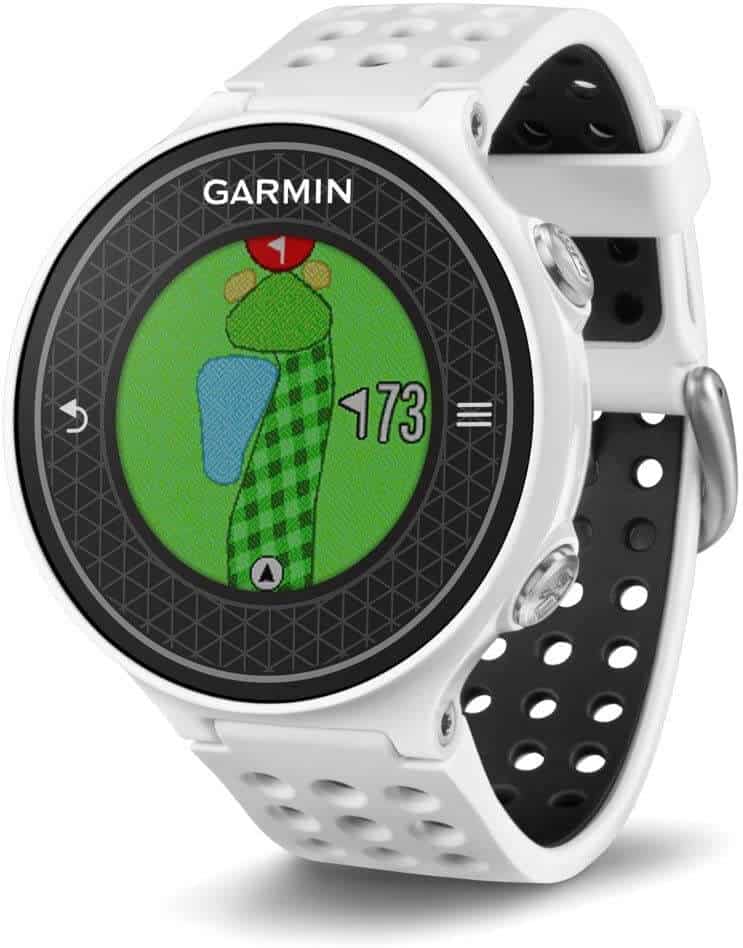
The Garmin Approach S6 features include:
- Full scoring and statistics tracking.
- Distances to hazards.
- Touchscreen
- Stats Tracking – Sync the scoring and statistics from your Approach S6 to your Garmin Connect account analyze accumulated data across all saved rounds.
- Measure distance of shots played.
- Layup Distances.
- Handicap scoring.
- Smartphone Notifications.
- Pair your phone and golf watch via Bluetooth to enable notifications of calls and messages to your watch.
- An odometer to measure the distance you cover during your round.
- PinPointer technology provides you with direction to the flag when you cannot see the flag.
- SwingStrength measures the strength and tempo of your swing.
- TempoTraining guides you to achieve the optimal tempo for your swing.
Design
The Garmin Approach S6 has a legible 1-inch color display comparable with an ordinary watch. Visibility in bright sunshine is not a problem with the S6.
Navigating the color touchscreen display can be done whether you have a glove on or not. Generally, right-handed golfers wear the watch on the same hand as they wear their glove.
In addition to the touch screen, you will find four buttons to aid you in navigating your Approach S6. These buttons toggle between the Course View map of each hole to a Green View for a more detailed look at the putting surface.
The rubber and plastic body are available 3 color combinations:
- Black/White – black body, a band with black exterior and white interior
- Black/Orange – black body, band with black exterior and orange interior
- White/Black – white body, a band with white exterior and black interior
Tapping on a layup position will provide you with a distance to the relevant zone, removing uncertainty if you don’t want to attack a well-guarded green.
Handicap Scoring
Besides providing distance information, the Garmin Approach S6 tracks and provides your scores and stats from your round. In addition, your handicap is adjusted to reflect the course difficulty. Below is a list of the scoring features available during your round.
- Your score.
- The number of fairways hit.
- Automatically track total putts per round.
- Your score is relative to par.
- S6 will adjust your score based on your handicap index.
- Your score is relative to the course rating.
After the round, you can sync the watch with your computer or smart device and use the Garmin Express software to analyze your performance.
Swing Training Apps
Two training aids are included standard on the Garmin Approach S6. They are TempoTraining and SwingStrength. These features are included to help you optimize your swing tempo with every club you carry.
These features are based on the 3:1 ratio that professional golfers use based on the relative duration of the backswing to follow-through. You will benefit more from these features by using them on the practice range. Rather than on the golf course during your round.
If you are tech fundy and would like to learn about other products, see our review on the best golf GPS apps. In the meantime, let us continue with our Garmin S6 review and its swing training app features.
TempoTraining
TempoTraining is aimed at teaching you a consistent tempo with every club. The duration and length of your swing may vary between clubs. But the ratio of your backswing vs downswing remains the same. The best ratio is that the backswing takes 3 times longer than the downswing (3:1 ratio)
The S6 uses an accelerometer that measures the beginning and end of your backswing and downswing and then represents this graphically, highlighting where your tempo is fast or slow in each segment.
Tones are emitted at the end of the backswing/start of the downswing. As well as at the end of the downswing.
SwingStrength
To make the best use of this app, you swing until you have found one that suits your strength and baseline swing. The SwingStrength training aid tracks the angular and acceleration rates of your swing.
Future swings will be measured against your baseline swing and deliver feedback on the percentage of power. You can calibrate a wood, a long iron, and a short iron.
Setup/Syncing
The setup process is straightforward and can be completed in approximately 10 minutes. All steps are well-designed, clearly defined, and set out in the instruction menu.
Charge it on your computer using the USB cable provided. Turn it on, select your language, input your driver distance, whether you play golf left-handed or right-handed, and create your Garmin account.
It is a simple-to-use charging clip powered by a USB cable that snaps onto the watch for a snug connection. No wall charger is provided or required.
On the watch, select:
- Language
- Unit of measurement (Yards / Meters)
- Capture your typical driver distance, which can be modified at a later stage
- Whether you’re right or left-handed
- Log onto the Garmin website to download the Garmin Express program (PC and /Mac compatible)
- Launch Garmin Express and create a Garmin Connect account online. The program will inform you if course maps and/or software updates are required.
- Updates or synching of the watch can be done but is optional.
- Downloading a new set of maps can take approximately 15 additional minutes.
You do not have to monitor the whole process, as Garmin lets you know when it is safe to walk away from that procedure. Provided you don’t disconnect the device.
A full charge of your watch after the setup is highly recommended.
Ease Of Use
To access historical performance data, sync completed rounds to your Garmin Connect account using Garmin Express. Or, download the Garmin Connect Mobile app to your smartphone and pair it with the S6 to your mobile phone via Bluetooth.
The Garmin Approach S6 cannot differentiate between actual scores entered and when you are reviewing a course. The score is uploaded to your Garmin Connect account once your round ends. If necessary, you can delete unwanted scores from your Garmin Connect account on the website.
Using your mobile phone on the golf course to take calls or read message are frequently frowned upon. The Garmin Approach S6 will display notifications of incoming calls, detailed text messages, and calendar reminders.
Course Availability

Garmin has a database of more than 38,000 golf courses in their database. That enables you to access measurements to the green and layup zones, as well as the course rating.
According to this report by the Royal and Ancient, in 2018, there were 38,864 golf courses in the world. That means that the S6 Approach has hole data for almost 98% of the courses on this planet.
Map View
From the tee, the watch shows the Map View and defaults to the overhead map of the hole. It displays the distance that you typically hit your driver to give you an idea of where your ball will finish.
When you touch any point on the zoomed view, the S6 draws an arc on the screen to that target. It displays the distance to reach that arc. The small display makes it difficult to zero in on your desired point on the screen. Plus, your finger obstructs the view.
The S6 displays hazards, but unlike some other Garmin devices, it does not indicate the location of trees.
The Map view function displays the following information:
- Hole number
- Par of the hole
- Distance to the center of the green in a larger font than to the front and the back of the green
- Handicap scoring, if you have a handicap index, it will be shown with a number of dots. If you do not have a handicap index, it will display the hole’s par in a number of dots.
If you wish to reposition the marker on your screen, touch the flag icon on Map View. That will zoom in on the green and display the “Green View.”
Once this appears, you can alter the position of the pin on the screen. As a result, you can reposition the marker to reflect the location of the pin position on the course.
Layup View
The Layup View does not display any graphics. It is a text screen that displays the distance to layup points. That is provided in increments of 50 yards, with shots between 100 to 250-yards. It also the distance to any doglegs on the hole.
To add up to 5 locations on your Layup View, press the “Save Location” button when standing at the location you want to add.
Predefined labels such as bunker, water, fairway, tree, hazard, or layup, can be used to identify a location.
The distance does not showcase where the layup points are on the hole.
PinPointer View
The purpose of PinPointer is to provide you with an indication of the direction to the pin when hitting a blind approach or tee shot. The reliability of this function is slightly suspect. Therefore, where possible, it is best to scope out your target before launching your backswing.
Green View
Once you touch the flag icon on the Map View, you are directed to the Green View, which provides a graphic display of the shape of the green and the pin position, as well as any surrounding hazards.
On this view, you can move the position of the pin for new distance measurements to the relocated pin.
Scoring View
You can navigate to the Scoring View by pressing the bottom right button. You can choose between Stroke play or Stableford scoring. That allows you to enter your score, the number of putts, and fairways in regulation.
Your cumulative score relative to par for the round is displayed on these screens. But, it does not provide your overall scorecard or the statistics for the round.
The S6 can only track scores for one individual. Hole View with your handicap index activated will display the number of strokes you receive on that hole.
Measurement View
This view is activated when you press the “Mark Ball” button. It displays the distance from where the ball was marked.
You can reset the distance measurement by holding down the “Mark Ball” button. Or the Garmin S6 will automatically reset the measuring point when you advance to the next hole.
This view will not display the Hole handicap information since this is not a scoring feature.
Time And Date
Despite its impressive GPS and swing training aid features, the Approach S6 is also a watch. As a result, it tells the date and time.
Auto-Advance
The default setting for the auto-advance feature is set to on, and it cannot be switched off. It can be activated manually when you can’t manage with the up and down buttons.
Preferences
The Garmin Approach S6 offers an extensive range of customizable settings including:
- Audible tones on/off
- Display (black on white or white on black, and the color of the accent lines)
- Scoring method (Stroke play or Stableford)
- Handicap determination (Manually/ Index and course’s slope rating)
- Statistic tracking Enabled/Disabled
- Time display in 12 or 24-hour format
- Language
- Unit of measurement Meters / Yards
- Auto screen lock On/Off
Battery Life
Garmin indicates that you can expect the battery to last up to 8 hours in energy-hungry GPS mode. Or 4 months in Time mode. Bluetooth notifications turned on will reduce the Time mode to a mere 15 hours.
Accuracy
As with most GPS devices, you can expect accuracy within 4 yards due to the algorithms used for calculations.
GPS devices are less accurate than a laser rangefinder which estimates the distance to an exact point in your line. That is contrary to GPS, which provides yardage to select locations on a hole.
Performance
The small 1-inch display may require some time to get used to, and the combination of a touch screen and four buttons could be more intuitive. However, it offers a wealth of features for a GPS watch. Especially one, which is considered outdated.
Alternative Products To The Garmin Approach S6
1. Bushnell ION 2 GPS Watch
Bushnell’s ION 2 GPS watch is a sleek, comfortable design with a reversible band covering approximately 36,000 of the most used golf courses covering more than 30 countries around the globe. These courses can be updated without having to link to a computer.
The battery life will enable you to play approximately 3 rounds before it requires a recharge.
2. Golf Buddy Aim Golf GPS Watch
Golf Buddy Aim Advanced Smart Golf GPS Watch has a 1.3” Full-color LCD display with a touch screen.
Battery life expectancy is around 10 hours. Which should allow 2 rounds of golf before it needs a recharge via the USB.
Despite the R&A’s findings on the number of golf courses worldwide, Golf Buddy suggests that this device functions on 40,000 in over 170 countries.
A notable feature of the Golf Buddy is the Green Undulation function. It shows the undulations on up to 51% of the greens in the USA.
3. SkyCaddie LX5 GPS Golf Watch
SkyCaddie LX5 GPS Golf Watch offers the largest and brightest color touch screen. Measuring 1.39″ and full HD graphics.
You can zoom in for extra detail and slide the cursor for precise reads to hazards and layup areas.
SkyCaddie’s IntelliGreen feature shows the exact shape of the green rotated to your position so you can know what you are facing in advance.
You can move the pin on the map for more accurate distances.
Garmin S6 Golf Watch Review FAQs

How Old Is The Garmin S6?
The Garmin S6 first hit our shelves in 2014, making it eight years old when writing this review. Since then, Garmin released the S60 to succeed the S6, which makes sense, given the latter’s age.
Is Garmin S6 Waterproof?
No, the S6 is water-resistant instead of waterproof. It can withstand 5 Atmosphere’s (ATM), which means it can handle the equivalent pressure experienced at 50-meters underwater.
Water-resistant means that the device can shield off water and moisture, as long as it does not exceed 5 ATMs. It is not advisable to expose your watch to the ocean or swimming pool, but light rain on the course should not cause problems.
How Do I Reset My Garmin Approach S6?
When you need to reset your device, Garmin suggests holding down the power button for 15-seconds to turn it off. Once the golf watch is off, press the power button again for one second to turn it on.
Be aware that resetting your GPS watch may alter your settings or erase historical data.
Final Thoughts
Golf GPS watches offer better technology than in the early days. They have evolved from only showing basic yardage measurements.
Our Approach S6 review has unveiled that the watch’s user-friendly graphical interface and access to shot data and training aids simplify analysis.
Once you have identified the weak areas, the TempoTraining, and SwingStrength apps will help you improve your swing.
If you are desperate to save a few pennies and don’t mind the age of the Garmin Approach S6, you can take a closer look at it here. However, if you wish to keep your options open, take a look at our list of the best golf GPS devices.
Related Articles
Matt has played golf since he was 4 years old and has written over 150 articles at GolfSpan since 2021. Matt specializes in product reviews using his postgraduate degree in Sports Marketing from Johan Cruyff Institute. Matt has a handicap index of 10.8 and currently plays weekly at Pilar Golf Course near his home in Buenos Aires, Argentina. He also loves his Callaway Odyssey Exo Rossie putter and likes a pepper steak pie with curry gravy at the turn. You can connect with him on LinkedIn.







