The fortunate golfers among us that can get into the design and building of golf courses, must know the best golf course design software.
The process of designing a golf course:
The first requirement for designing a golf course is to identify the land that the golf course will be built on. This will provide you with a blank canvas to start your masterpiece.
The second step is to understand your clients’ requirements and what they want to accomplish with the final product.
Placing the individual holes, the length of the course, placement of hazards, and positioning walking and cart paths are all up to you.
Now it is up to you to deliver a golf course following the best flow, route, and rhythm possible on the available land and produce a course that will cater to all levels of golfers and shot-making abilities.
Although the layout of the land will guide you in the holes that you design, there are some basic principles that you must adhere to in making the course playable for all golfers.
A good design requires a mix of par 3, par 4, and some par 5 holes. And you want to give the golfer some breathing space after playing your most exhilarating hole, not follow it up with another excruciating experience.
Take the general wind direction into consideration when you design your longer holes. You want to keep the course playable for all golfers.
Golf course designers are in the privileged position that they do not have to do the design by hand anymore. Although many will start the design off on a piece of paper, the final product can now be done on design software.
While most of these programs come at a substantial investment, there are some freeware programs available. Some of the freeware will allow you to do the basic design but will require the purchase of the full program to do the detailed design.
I will review some of the most used design software and include some of the lesser-known options.
With the help of this free software, you can create professional and basic Golf Course designs. This will provide you with some basic knowledge and assist you to practice and learn Golf Course design.
Tips To Design A Course:
Start With The Green
Starting with the green putting surface is like starting a drawing of a person and starting with the face. The rest of the hole will follow your green design.
The slope and contouring could determine the type of approach shot that the golfer plays into the green.
While it may be fun to add contours to the green, we have seen many golfers struggle on greens with severe slopes and contours such as Augusta.
Placing some bunkers around the green is acceptable but keep it down to a reasonable number.
Keep It Entertaining
You want to test the golfer’s ability and keep him entertained. Return customers are your best customers
A good mix of difficult holes, risk-and-reward holes, and birdie holes will provide the test required and add fun for the golfer.
All holes, especially your top stroke index holes should force the golfer to make strategic decisions regarding club selection and placement of the golf ball in anticipation of the approach shot.
Hazards And Contours
Use the landscape to your advantage.
Add some strategically placed bunkers and use natural hazards to protect your design against the extra distance that golfers get from their modern golfing equipment.
Sloping the green towards a well-placed water hazard will allow golfers to get creative with their approach shots.
Sloping is not only for use on greens. Fairways can make use of sloping to favor a draw or a fade and allow the golfer to shape the shot to make use of the slope for placement of the golf ball.
Recovery Shots
Unless the golfer hit a poor shot that goes deep into a hazard or out of bounds, allowing them to save face by having an option to recover back to the fairway or to the green.
Quality recovery shots will remain with the golfer, or in the case of it being on TV, with the viewers for a long time.
Place Trouble In Plain View
To afford the golfer a fair chance to limit unforced errors it would be preferable that you place hazards and trouble spots in the golfers’ field of vision.
There may be times where this is not possible and the golfer must face a blind shot, limiting these conditions are in your power.
I have outlined some of the key areas to keep in mind when designing a golf course and will now present some design software that you can use to make this a reality.
There are a multitude of options available as freeware, open-source, and paid software.
Software
1. Total Pro Golf Course Designer
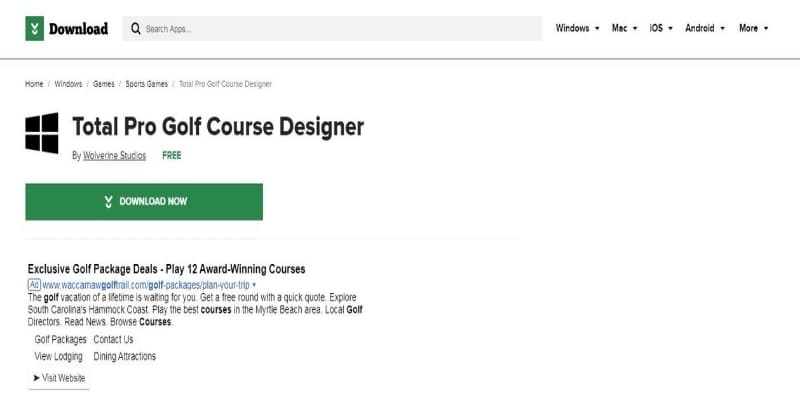
Pros:
- Gridlines
- Design to scale
- Freeware
Cons:
- You cannot print your created design
- The saved designs are accessible only in this software
Total Pro golf course designer is a standalone freeware for Windows developed by Wolverine Studios. The software can be downloaded from the website.
This enables you to design a golf course in a 2D environment with the complete layout and place tee boxes, fairways, bunkers, greens, and hazards.
You can preset the measurement to scale for enhanced accuracy of the design.
Furthermore, you can show or hide gridlines during the design process.
The software may be intimidating when you use it for the first time. Once you have familiarized yourself with the software you can breeze through the design process.
Instructions on how to use the freeware are defined on the website.
There are fifteen textured shapes predefined within the software varying in shape and color.
Four types of tees are available in the freeware to place the tees according to skill level. Tees on golf courses are allocated into black, blue, white, and red.
You can position the hole on the green to enable measurements to be taken from the edge of the green and the tee.
The shot path can be drawn by selecting the tee and the position of the hole placed on the green. The total distance between the hole and the tee can be displayed in yards.
2. CHGolf Editor
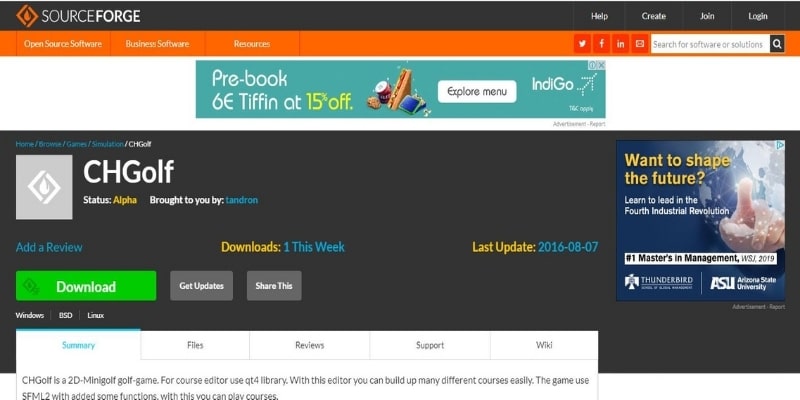
Pros:
- Caters for importing of landscapes
- Free-format design
Cons:
- It lacks many necessary golf parts, like water hazards, bunkers, tees
- There is no measurement scale in the software
- It lacks grid lines to create an accurate Golf Design
- Only for basic designs
CHGolf Editor is an extremely basic golf course design freeware package for Windows that can be downloaded from the website.
It is possible to import an image of the landscape in PNG format and save it as a background for the course to be designed.
The shape of the golf course can be drawn by the designer in free format. You do not have to stick to predefined layouts.
The shaped area can be filled with either of the two predefined textures, grass, and field which comes as standard.
The opacity of objects placed on the golf course can be varied with the help of the Opacity Slider.
Completed designs can be saved in the proprietary format or PNG format.
3. Golf Masters Upgrade Software
Pros:
- Trial period available
- Good software for beginners
- 2D option available
- Design to scale
- Walk/ fly through available
Cons:
- A powerful graphics card is needed
- Require powerful computer for 3D
Master upgrade software is available a 3D freeware on a trial basis, but you have to purchase the full package after the trial period expires.
Designers wishing to enter the market will benefit most from this software.
Should your computer lack the power to get optimal use out of the package, there is a 2D version available.
Your computer must be equipped with a strong graphics card and sufficient memory to process the images.
This software allows you to create a scale model of golf courses. Once the model has been created, you can do a virtual walk-through or fly-through for a view of the integrated design.
Free instructions and updates come standard with your purchase.
4. AllyCAD Home
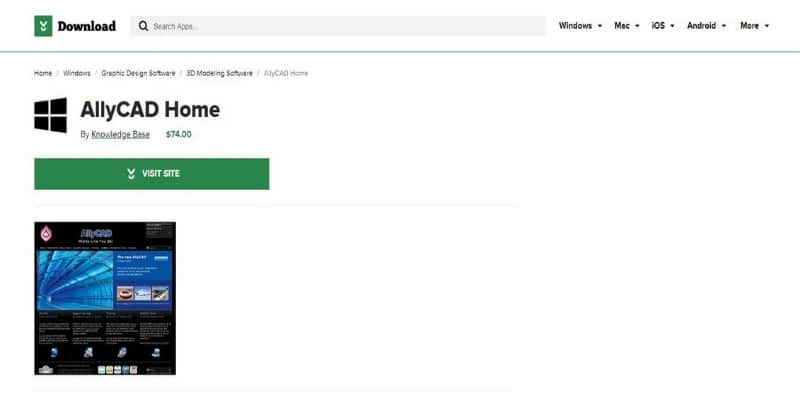
Pros:
- 2D available
- Freeware offers all features
- Civil Designer software available for detailed construction work
Cons:
- Limit of freeware project size
- No 3D options
AllyCAD Home is a free version of the industrial-strength 2-D CAD software. The free version offers all the functions of the paid version; however, it limits the size of each project.
For golf course design the company offers Civil Designer software. This incorporates bulk earthworks, roads, surface drainage, wastewater drainage, and potable pressurized water network design and analysis, in a single application.
5. 3D Nature

Pros:
- A comprehensive suite of software
- Can use GIS data
- Animation and graphics available
- View obstacles
Cons:
- Difficult for beginners
- Expensive
3D Nature is a software company offering three software programs for a complete solution.
The solution consists of
- World Construction Set 6
- Scene Express
- Visual Nature Studio 3
The Visual Nature Studio Demo Version is available for download for free from the website.
It comes with video and HTML Tutorials in self-extracting archive format for Microsoft Windows.
For the full functionality, you will have to purchase the software.
You cannot save any work from the demo version. Preview renderings will have a “rainbow bar” across them, and certain other features are intentionally disabled.
The demo version is only for testing purposes and may not be used to create a final product.
The software suite makes use of geographical information system data and CAD drawings to create realistic images.
You can add animation and graphics to create realistic images that can be manipulated to create landscapes, greens, challenges, flags, and holes.
As discussed earlier in the article, it is important that the golfer can see obstacles ahead. This software allows you to see whether certain items or obstacles can be seen from the greens or holes.
This software is geared toward professionals who must report to stakeholders, managers, environmental impact assessors, and clients.
6. AutoCAD LT
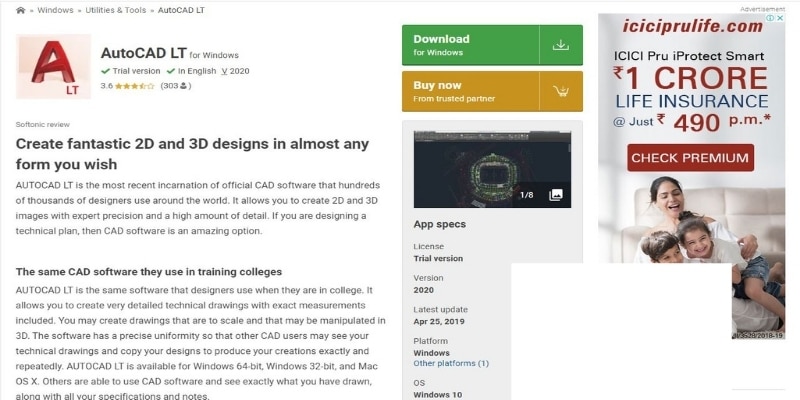
Pros:
- Specifically designed for golf course design
- Can import hand-drawn sketches to start a design
- Design according to scale
- 30-day free trial
Cons:
- Expensive
- For use by experienced designers
AutoCAD LT is an add-on to AutoCAD specifically developed for the design of golf courses. It can be downloaded from the website.
You can download a free trial version for 30 days but will have to purchase the software for professional use.
Digital site data from surveyors scanned Land Registry maps, or digital maps can be uploaded into the application.
Start by doing a hand-drawn sketch of a golf course as the first draft. The software will digitize the sketch and draw up a detailed design.
Changes can be applied easily in the software.
The design is scaled, and precise distance and area data can be provided to the construction team.
Final Thoughts
There are several golf course design software packages available on the market. This will enable you to design a golf course for either digital use in gaming or design a course that will be constructed on a predefined piece of land.
Some of the software packages offer you the opportunity to download the package to your computer and try it out. Other companies will allow you to create a full course on the trial package but force you to buy the full version when you get to more advanced golf course design.
CHGolf Editor offers only the basic functionality that will not be feasible for advanced designers.
3D nature suite of programs offers a comprehensive solution once you have purchased the software. The trial version will not allow you to save the design and places a watermark on the preview of the course.
When starting and you do not have the computer power to run 3D simulation software, some packages offer 2D solutions to get started.
AutoCAD LT and 3D designer offer excellent value for professional designers that need to work with corporate clients in delivering the solution. This comes at a substantial investment.
The best solution for designers that wish to enter the market is the Total Pro Golf Course Designer. It is available in freeware and can be upgraded when you require more sophisticated designs.
It offers to scale end gridlines making the design process straightforward. The drawback is that you cannot print the design and it only saves in its proprietary format.
Related Articles
- The Best Public Golf Courses in All 48 States
- Which State Has the Most Golf Courses?
- What is a Desert Golf Course
- The Worst Golf Courses in America
Nick is the founder of GolfSpan and an avid golfer. He's not quite a pro but has over 15 years of experience playing and coaching golfers worldwide. His mission is to bring the golfing community a better experience when it comes to choosing the right golf gear and finding the right setup for your game.






