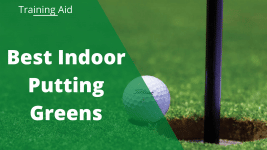Launch monitors and golf simulators have become enormously fashionable and widely used. The use of golf simulators provides families and friends with hours of fun and some companies use it as a source of income.
The use of the launch monitor extends further than just fun. It is frequently used for club fitting, coaching, and indoor practice.
Optishot is a world-renowned supplier of golf simulators and gaming software such as Optishot 2 and Optishot Vision (3-camera system).
We will compare the two simulators systems to help you make an informed decision…Optishot 2 Vs Optishot 3.
OptiShot 2
Pros:
- OptiShot2 is built for all level of golfers
- Compatible with Windows and Mac
- 15 standard courses
- It offers a realistic environment
- Multiplayer ability
- You can successfully go to the next level of your game by OptiShot Season Pass
- You can compete with golfers around the world & win prizes
- It can use foam or real balls
- Relatively affordable
Cons:
- Easy setup process
- Lacks accuracy
- Putting is difficult
- The graphic detail could be better
- The lighting requirement is a little bit strict
Components that come with the purchase of the Optishot 2:
- Swing Pad with Turf
- 10ft USB Cable
- Gripper Tee
- Foam Golf Balls
- Practice Tees
- Product Key found on the underside of the swing pad
The OptiShot 2 is one of the earlier systems released by Optishot. It was designed and developed by passionate golfers to simulate the golfing experience indoors.
Being simple to set up and portable, Optishot 2 has become extremely popular since its release and is one of the bestselling entry-level golf simulators.
Two rows of high-speed infrared sensors track your club speed, club path, and face angle. All your movement is recorded, and data transferred to your Windows or iOS-based digital device.
Immediate feedback and video of your golf are displayed after contact between the club head and golf ball. The design of the OptiShot 2 tracks your clubhead rather than the ball allowing you to use foam balls, plastic balls, or no ball at all.
As the ball is optional and not tracked even mishits will reflect as proper contact by the Optishot 2 creating loads of false data.
Optishot 3 (Optishot Vision)
Pros:
- No hitting mat required
- Fantastic user experience
- You can change factors such as wind and temperature
- Accurate
- Integrates well with software packages
- Simple to set up., comes preloaded with the required software
- Loads of handy practice features
- Doubles up as a golf simulator
Cons:
- Hardware installation required
- Can only be used indoors
The latest addition to the Optishot golf simulator family is the Optishot Vision offering you a glimpse into the future of golf simulation, from the comforts of your home.
Optishot Vision comes with 3 high-speed overhead camera system that eliminates the need for floor sensors. There is no requirement for a raised hitting mat, and you can place the ball anywhere under the cameras.
You can hit from nearly surface and off a variety of turfs and no hitting mat purchase is required.
Stunning ultra HD imaging of 65 world-renowned courses, 3 driving ranges, and accurate analytics is part of the OptiShot Vision package.
The overhead 3-camera technology provides measured ball and club data, authentic course play, and club fitting.
You can play alongside the pros, practice on one of three driving ranges, or refine your game when it suits your schedule and receives real-time visual feedback on every shot you hit.
The Optishot Vision will provide hours of fun for your family and friends.
Although there are some 2- and 3-camera simulators available on the market, the Optishot Vision is the least expensive and includes all the software required at no additional cost. Furthermore, there is no annual subscription required for the software.
Besides, the cameras are mounted overhead to ensure that it uses minimal space in your golf room.
The saving on the price of the Optishot Vision compared to its competitors will go a long way towards paying your country club fees.
What’s Included with Vision:
- Vision Unit
- Software included as standard
- Mounting plate
- 0 cable connection
- Ethernet camera connection
- Power cable
What is not included and required extra:
- CPU and installation is required (included by some resellers)
- Projector
Additional Features:
- Indoor use
- Full course play
- Stroke play and putting
- Two- and three camera availability
- Ball and club data
- Camera technology
Now that we understand the high-level difference between the Optishot 2 and the Optishot 3-camera Vision system, let us delve deeper into the most important categories
Areas compared
Optishot 2 Vs Optishot 3 – Dimensions
Optishot 2
The Optishot 2 measures in at 15 inches long X 10 inches high X 2 inches wide and weighs 15 pounds.
Optishot vision
Optishot vision uses the same launch monitor as Optishot 2. Furthermore, you need space to mount the 3 overhead cameras and 3 halogen lights approximately 9-11 feet high and between 9 and 11 feet away from the impact area.
Verdict
Optishot 2 requires less space for a permanent setup and the portability allows it for outdoor use making it our winner in this category.
Optishot 2 Vs Optishot 3 – Hardware compatibility
Optishot 2
Windows minimum system requirements:
- Windows® 7, 8, or 10
- Graphics Card: 256MB Adapter RAM and OpenGL 2.0 Support
Mac minimum system requirements:
- Mac® OS X 10.8
- Intel® Core 2 Duo
- NVIDIA® GeForce® 8600M GT or ATI Radeon™ HD 2600 or Intel Iris Pro or better
- OpenGL 2.0 Support
Both operating systems require:
- 3GB Hard Disk Drive Storage
- 4GB RAM
- USB 2.0 Port
- Internet connection for software installation, updates, Platinum course delivery, and online play
Optishot Vision
Windows minimum system requirements
- Intel® Core i7
- NVIDIA® GeForce® Geforce GTX 1050 (or equivalent) or better
- OpenGL 2.0 Support
- 50GB Hard Disk Drive Storage
- 16GB RAM USB 3.0 Port
- Internet connection for software installation, updates, and Platinum course delivery
Mac Play is not currently supported
Optishot 2 is compatible with windows and Mac while Optishot Vision is only available on Windows. The flexibility makes Optishot 2 the winner in this category.
Optishot 2 Vs Optishot 3 – Power
The Optishot 2 comes with a rechargeable battery that will last for approximately 4 hours.
The vision system operates from a 100-240 volts electrical outlet.
Verdict
The portability of the Optishot 2 is impressive but the battery only lasts for approximately 4 hours. Linking to a fixed electrical outlet will ensure that you have no interruptions while using the Optishot Vision thus making it our winner in this category.
Accuracy
OptiShot 2
OptiShot2 is accurate within 2 mph of clubhead speed, 1.5 degrees of face angle, and 1.9 degrees of the swing path.
It is possible to calibrate your clubs with OptiShot 2’s simulator thus providing a reasonable level of access when playing the simulator, but this will affect your play on the golf course.
Optishot Vision
OptiShot vision is accurate within 2 mph of clubhead speed, 1.5 degrees of face angle, and 1.9 degrees of the swing path.
Verdict
Optishot Vision uses the same swing analyzer as the Optishot 2 and therefore we have to call this a tie
Data Points
Optishot 2
Optishot 2 does not measure ball data after impact but only clubhead data. When it passes over the sensors, the rays bounce off the club thus providing you an expanded reading with relative accuracy.
Feedback is provided on
- Clubhead Speed
- Face Angle
- Path
- Distance
Optishot Vision
Real-time ball tracking provides feedback after every swing utilizing a real-time video of the impact between your club and the ball.
Optishot vision provides you with all ball and club data as set out below:
- Club path
- Face angle
- Face impact location
- Angle of attack
- Sidespin
- Backspin
- Ball speed
- Clubhead speed
- Carry distance
- Roll distance
- Total distance
- Smash factor
- Vertical launch angle
- Horizontal launch angle
Verdict
The Optishot Vision provides feedback on many more data points. Our winner is the Optishot Vision
Setup
Optishot 2
Optishot 2 provides almost everything that is required to set it up from scratch. Good lighting for optimal viewing on the screen is required, hardware installation, software download and installation, and online registration to the Optishot system.
Optishot Vision
Optishot Vision requires quite a comprehensive setup process to install the 3 cameras, projector, and computer. The computer requires Optishot Vision software and drivers to be loaded but some resellers will pre-load this.
The Optishot Vision overhead cameras and 3 halogen lights mount approximately 9-11 feet high and are connected to the computer with 5 cables, 2 power cords, and 3 connections to the Optishot vision cameras.
Weighing in at approximately 20 pounds you will require 4 bolts to mounts it to a golf simulator frame or ceiling.
Distance to the screen is unrestricted but typically mounted between 9-11 feet from the screen.
Computer connections with the Optishot vision include 1 ethernet and 2 USB 3.0 connections.
Verdict
Setting OptiShot 2 up is a lot more straightforward, quicker, and simpler than setting up the Optishot Vision. Once the Optishot Vision is installed, you do not have to set it up again.
The Optishot 2 wins this category easily.
Price
Optishot 2 is priced at the low end of the market for launch monitors and simulators while the Optishot vision is a comprehensive solution that retail closer to the $10k mark.
Verdict
Although it is much more expensive and fixed in place, the Optishot Vision provides exceptional quality and freedom making it our winner in this category.
Final Thoughts
The use of home golf simulators has increased rapidly in recent years as they became more compact and reasonably priced.
Optishot 2 is one of the most popular simulators on the market and substantially cheaper than the Optishot vision but does not offer the same functionality.
The company identified a market for the more comprehensive setup found in the Optishot Vision at a higher price. Both of these systems are in demand and are not competing with each other in price nor functionality
If price and portability are your driving decision-makers, OptiShot2 is the most affordable, quality golf simulator and will suit you. However, if you are looking for a fixed golf simulator with loads of functionality the Optishot Vision is your winner.
Related Articles
- Golf Simulator Price Comparison; the most popular products compared.
- What is The Cost of an HD Golf Simulator? How Affordable Are They?
- SkyTrack vs OptiShot; A Side-By-Side Comparison
Nick is the founder of GolfSpan and an avid golfer. He's not quite a pro but has over 15 years of experience playing and coaching golfers worldwide. His mission is to bring the golfing community a better experience when it comes to choosing the right golf gear and finding the right setup for your game.