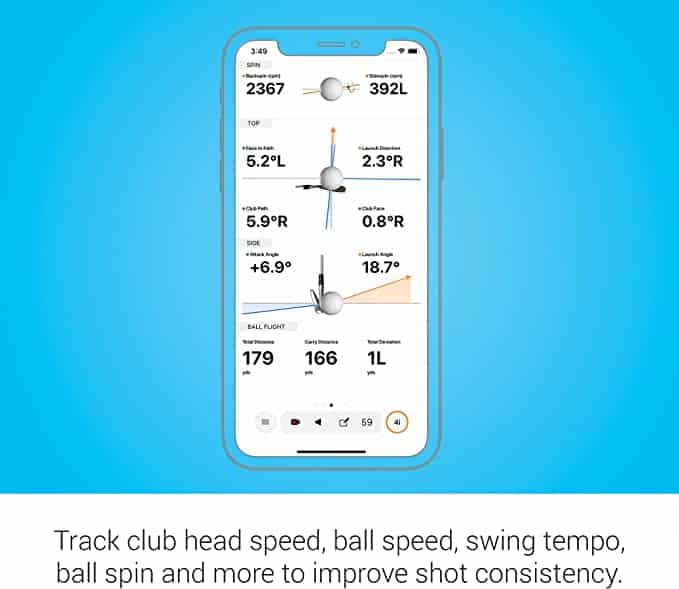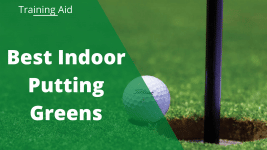Time constraints, the Covid-19 pandemic, and inclement weather all contribute to golfers spending less time on the golf course and more time indoors.
In this Garmin Approach R10 review, you’ll learn about the transformation launch monitors have undergone and how the R10 fits into the personalized launch monitor space.
Launch monitors are becoming increasingly popular and affordable to help golfers practice more, even if they can’t get to the course.
Many launch monitors and training aids can cost well above $10,000. Others go as high as $100,000 when you set up a personalized studio at your studio or home.
But this is the most affordable launch monitor for golfers that need to practice irrespective of the conditions outside.
Garmin is one of the best-known GPS equipment suppliers and the first to endorse the technology fully. To strengthen their foothold in the golf GPS equipment market, they launched the Garmin R10 launch monitor earlier this year.
Garmin Approach® R10 Practice Package
Garmin R10 Review
- Lightweight, small, portable
- Use indoors or outdoors
- Affordability
- Gaming options
- Compatible with E6 connect software
- Wide range of data points measured and calculated
- Access to 42,000 global courses
Cons
- Accuracy can be improved upon’
- Better graphics available on E6 connect software
- Subscription required to Play on home Tee Hero and E6 Connect
Rating: 4.5
What’s in the Box?
The Garmin Approach R10 launch monitor comes in a solid box with the following components:
- Garmin R10 Approach Launch Monitor
- Tripod stand
- Phone mount
- Carry case
- User/reference manuals
- Micro USB cable
Access to the system requires you to download the Garmin App from the relevant app store applicable to your device.
The first thing that will catch your eye is the size of the Approach R10. It is approximately the same size as a standard deck of cards. This makes it extremely portable to carry in your pocket on the driving range or the golf course.
When Will The Garmin R10 Be Available?
The Garmin R10 release date was in August 2021, and it was very popular. It had a convenient portable size and a $600 price point that was far below many launch monitors going for +$10,000.
But is it right for your game? Check out the features.
Read Next: The Best Budget Launch Monitors
Garmin R10 Features
Let’s go through each of the features of the Garmin R10 Approach, so you can get a sense of everything to expect.
How To Setup The Garmin R10
If you were expecting the setup of this launch monitor to be a long and complicated exercise, you will be extremely disappointed.
It could be worth your while to acquaint yourself with the instruction booklet for the more difficult part of your user experience, but I do not believe this is required for the setup.
On the contrary, it takes only a few seconds to clip the magnet on the tripod to the back of the Garmin Approach R10.
Download the app from the Appstore, turn on the Garmin R10 launch monitor, pair the monitor and phone in your Bluetooth settings, and you are just about ready to go. A solid blue LED light on the R10 will indicate when the Bluetooth connection is ready. Once connected, you add the new device to your phone and follow the on-screen instructions.
All that you now have to do is place the Approach R10 approximately six feet straight behind your hitting area. Then, align the direction to put the golf ball directly in line with the target, and wait for the green light to blink, indicating it’s ready to track your shot.
Battery
For increased battery life, the Garmin golf simulator has a built-in lithium-ion battery that will power the device for around 10 hours on a full charge. You should charge the battery fully before the first use. The battery can be charged from a standard wall outlet or via a computer USB port.
There is no power level indicator to show how much life is left in the battery, but there is a LED indicator that flashes red to indicate low battery life. When fully charged, the Led will be a solid red.
The battery can be charged in a standard wall outlet or on a computer USB port
When the R10 will be unused for an extended period, you should leave the battery on 50% charge.
Recording
To keep track of how your swing develops, you can record a swing video to the Garmin app and view the videos from your whole session or selected shots from your phone. It is possible to change the club in use on the app after the session.
Garmin launch monitor measures 14 data points as set out below. Audible feedback is available after every shot that can be muted to avoid annoying other golfers.
14 Data Points
Garmin Approach R10 golf simulator measures the following 7 data points directly:
- Ball speed immediately after impact
- Clubhead speed at impact
- Launch angle relative to the ground
- Launch direction, right or left of the target
- Club path direction at impact
- The angle of attack, vertical angle of the clubhead at impact
- Backswing & downswing times with an accuracy factor of 0.05 seconds
Approach R10 estimates the following data points offering a more full picture of your swing:
- Spin rate
- Spin axis
- Clubface angle
- Observed ball flight range
- Total distance
- Carry distance
- Smash factor
- Apex height
- Swing tempo
Technology
The Garmin R10 Approach is based on Doppler radar technology that uses specialized radar to produce velocity data about objects at a distance. This is achieved by bouncing a microwave signal off the desired target and then analyzing the effect of the object’s motion on the frequency of the returned signal. This variation instantly provides highly accurate measurements of the target’s velocity relative to the radar.
It’s worth mentioning that Doppler technology is more predictable and accurate when used outdoors than the results achieved in an indoor setting.
Many of their wearable devices, such as GPS watches and handheld GPS devices track provide information on distances to hazards and the pin.
The Garmin Approach R10 launch monitor follows Garmin’s G80 to provide a user-friendly and portable launch monitor that is affordable to the average golfer.
The R10 has already made big waves in the launch monitor industry, and some people believe it will have the same impact as Skytrak did when it was launched in 2014.
Accuracy
Although the Garmin Approach R10 launch monitor provides consistent feedback, the accuracy level could be improved. Look, you are not paying an arm and a leg for the R10 hence you cannot expect the same level of accuracy as you get from a $10,000+ launch monitor.
Consistency in the measurements is important to ensure that you have an idea of the distance you get out of every club when playing competitions on the device.
The accuracy depends on whether you are using it inside or outside too.
When using the Garmin Approach R10 launch monitor indoors, allow for 8 feet of space between the golf ball and the net for enhanced accuracy from the laser beams. For increased accuracy, you must align your device, golf ball, and target on every shot.
The Garmin R10 uses a radar system to calculate the club head speed, ball speed accuracy, launch angle accuracy, and launch direction accuracy.
And the club face angle, apex height accuracy, and carry distance accuracy will all be measured by the algorithm.
3 Golf Simulation Apps
Garmin offers several software options available to you either for free or on a monthly or yearly subscription. In addition to being affordable and portable, the R10 supports golf simulation apps as well. There are 3 apps available to provide you with the golf simulator experience.
Read More: The Best Golf Simulators
Driving Range Mode
The Driving Range mode simulates your shot trajectory and distance on a virtual driving range and provides the full set of data metrics after every shot. You can record your session on your phone for playback at a later stage.
Feedback available on the driving range option include
- Top-down dispersion map of all your shots
- Total shot count
- Number of shots hit with each club
- Minimum, average, and maximum distances for each club
- Average carry distances for each club
Play on Home Tee Hero
This subscription service is available at $9.99 per month or $99.99 per year. A 30-day free trial period requires you to select a subscription option before you can access approximately 42,000 courses that you and up to 3 other players can compete virtually. With the wide selection, you are almost certain to find your local golf course on the app.
Recreations of the golf courses are close to real life with all hazards included. Graphics could be better as the Home Tee Hero graphics are quite cartoonish.
Competitive golfers can test their skills against golfers from around the globe in weekly tournaments.
Use the E6 CONNECT Software
If you want a more realistic user experience than the R10 graphics afford you, you can subscribe to E6 Connect Software which provides high-quality software and most photo-realistic graphics.
This is a rather expensive option with a basic 1-year subscription at $300, or an expanded 1-year subscription at $600. An alternative is to purchase it outright with a permanent license at $2,500.
Conclusion
Launch monitors have become all the rage with the introduction of affordable devices below $600. Adding the simulation feature will stimulate the market even more and get it into the homes of the average golfer, especially for those unexpected downtimes.
Although all the launch monitors discussed provide ample data points and a certain extent of accuracy, the Garmin Approach R10 reviews show they cannot compete with the high-end market, where you can pay $10,000+ to set up a professional launch monitor and golf simulator.
Garmin’s Approach R10 launch monitor with its golf simulator capabilities combined with its affordability, is almost certain to become extremely popular amongst the average budget-conscious golfer.
Retailing at around $600, it will provide ample data points and gaming options but may not be as accurate with the same level of graphics you would encounter on launch monitors priced at 3 times or more than the R10.
So, with all that considered in the Garmin R10 launch monitor review, for its price, it is a handy and portable gadget that we would certainly recommend – especially if you don’t want to splash the cash in the thousands for another monitor.
Read Next: The Best Training Aids
FAQs
Does the Garmin R10 Require a Subscription?
There are additional subscription services you can purchase with the Garmin R10. The Play on Home Tee Hero allows you to virtually access to around 42,000 courses you can compete on. You can also subscribe to E6 Connect Software for high-quality software and photo-realistic graphics. The prices vary.
Is the Garmin R10 Accurate?
The Garmin R10 can be seen as reasonably accurate for its price. The accuracy depends on whether you are using it inside or outside too. When using the Garmin R10, allow for 8 feet of space between the golf ball and the net for enhanced accuracy from the laser beams.
Can You Hook Up Garmin R10 to TV?
The Garmin R10 launch monitor can be linked to your TV. As the golf simulator is played through an app on your phone, the screen can be cast onto TVs to play on a larger screen.
Does Garmin R10 Work at Night?
Yes, the Garmin R10 does work at night. This is because the launch monitor is affected by radar and not light, so the time of day that it is used does not impact how it works. So, if you would rather play in the evening or at night, play away.
Is Garmin Updating the Approach R10?
Garmin is boosting the R10 with updates. Additionally, when the Garmin Approach is connected to your phone, the Garmin Golf app will automatically download any software updates. Garmin Express allows you to check for updates whenever you connect your device to your laptop.
Nick is the founder of GolfSpan and an avid golfer. He's not quite a pro but has over 15 years of experience playing and coaching golfers worldwide. His mission is to bring the golfing community a better experience when it comes to choosing the right golf gear and finding the right setup for your game.