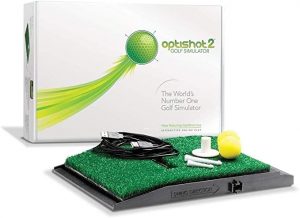Club fitters have employed golf simulator technology for several years to help you gain insight into your game. However, their premium price tag made them inaccessible to the average golfer. That is why I am conducting a Tittle X review in this post. To determine if the affordable device is worth it.
I will highlight the features and benefits of the micro-simulator to disclose its abilities and whether it is worth testing out.
Things to consider before buying a Golf Simulator
Budget
It wasn’t long ago when the only golf simulators on the market cost tens of thousands of dollars and were financially unviable for the average golfer. However, according to a report by Straits Research, the introduction of affordable mobile simulators are fuelling growth among individual players.
These days, you can find mobile golf simulator products for a couple of hundred dollars. But some premium setups will set you back over twenty thousand. That is why an affordable mobile simulator makes the most sense for leisure golfers.
Data
The data points that golf simulators cover ranges, entry-level products may only provide carry distance, clubhead speed, and spin.
Conversely, premium simulators provide in-depth analysis. They include data on launch angle, side spin, and smash factor. That is why club fitters and golf retail outlets generally invest in these products.
Accuracy
The accuracy of the measurements provided by a golf simulator varies significantly. In general, more affordable devices are slightly less accurate than premium products.
However, as an average golfer, it is difficult to justify spending thousands of dollars to acquire a model for superior accuracy.
With that in mind, If you have the budget and desire a golf simulator set up in your home, then go ahead and spend that dollar.
Software
Golf simulators are compatible with select software products which enhance your overall experience. You can download the software on your smartphone, tablet, or PC to view virtual footage of your shot on different golf courses.
These software packages require an annual or monthly subscription which can add up over time. However, most products offer a free subscription to the basic package, which features a limited amount of courses. You will need to open your wallet if you wish to experience the premium features.
Tittle X Review
Tittle X Home Golf Simulator
Pros
- Affordable
- No studio is required to operate the device
- Provides detailed insight into your shots
- The device is portable to allow you to use it on the range, at home, or on the golf course.
- Lifetime license for E6 Golf Connect Software
Cons
- No ball speed data
- No launch angle data
The Tittle X basic package offers golfers an affordable mobile golf simulator that attaches to your shaft. The beauty of this petite design is that you can set up and gain insight into your swing in your living room or on the range.
Although the entry-level offer doesn’t include a practice stick, it does come with a lifetime subscription to the E6 Connect Golf Simulator Software.
The software optimizes your experience by displaying the flight of your ball on a mobile device. Plus, it allows you to compete against friends and family in a virtual round of golf.
There is no need to set up and calibrate any chunky hardware. Simply attach the 7.9-gram microsensor device to the top of your shaft, and start swinging. The device is durable and able to withstand the impact of a clubface on a ball.
If you don’t have the time to get out outside, you can practice in your living room without striking any balls.
In summary, the Tittle X Micro Golf Simulator is an affordable piece of technology suitable for leisure golfers looking for deeper insight into your game.
E6 License
To deliver the simulator experience, Tittle X partnered with E6. When you purchase the basic package, you receive a lifetime subscription to the E6 Connect software. Which includes one course and the driving range features.
Furthermore, the Tittle X basic package is sold with a one-year subscription to X Play. That enables you to play on five different courses. You can practice from your living room and take on your buddies in a virtual round.
Should you wish to keep this package after the first year, you will need to fork out for an annual license going forward.
Data
Unsurprisingly, this device does not include the detail of data found in premium models. However, it still provides distance, backspin, sidespin, along with face angle and swing tempo.
These data points are sufficient for mid to high handicappers looking to hit straighter, longer shots.
With that in mind, if you are a serious golfer looking for data on your launch angle, angle, swing speed, and smash factor, a device like the Flightscope Mevo.
Lightweight Clip
Instead of setting up bulk launch monitor hardware in your garage, the lightweight clip enables you to drive your simulator from anywhere. Clip the micro device below your grip, turn it on, open the app, and start practicing.
Putting Analysis
Although you spend thousands of dollars on some simulator setups, not all of them provide feedback on the most important area of your game, putting. The Tittle X putting analysis feature delivers feedback on your ball speed, distance, dispersion, side spin, and direction.
Overall, this feature helps you develop a consistent putting stroke that induces optimal topspin and improves your distance control on the green.
Operating System
Currently, the Tittle X application is only compatible with iOS and Windows 10. If you love Steve Jobs or Bill Gates products, you are good to go. However, Android users will need to acquire a new smart device or look for a compatible golf simulator.
Tittle X Alternatives
1. Rapsodo Mobile Launch Monitor
The Rapsodo Mobile Launch Monitor is priced higher than the Tittle X and sports a different design. The Rapsodo is a portable launch monitor that pairs with your smartphone to provide instant feedback on your iOS device.
In tests conducted, the Rapsodo delivered data that was a mere 2% off of the readings from the Trackman 4. Furthermore, it provides information on your total distance, ball speed, and launch angle.
Although the hardware is slightly bulkier than the Tittle X, it is still light enough to be transported from your home to the driving range or the course. The GPS Satellite view allows you to watch exactly where your balls land in the outdoors to enhance your simulator experience.
Added to your shot data is the shot tracing and video replay feature. You can record a video of your shot, and the tracer will show where it ends up. Plus, this feature enables you to analyze your swing.
The final feature worth noting is the club gapping display, which helps you understand what distances you do not have the correct club for. Overall, the Rapsodo Mobile Launch Monitor is handy for golfers who demand more visual feedback and can justify spending the extra shekels.
2. OptiShot 2 Golf Simulator
The final Tittle X alternative that I recommend is the OptiShot 2 Golf Simulator. It is designed to track and analyze swing data and shot patterns.
Unlike the other golf simulators on this list, this device is a swing pad, which measures distance, clubhead speed, face angle, and path. Included in the standard Optishot package are 15-standard courses allowing you to get playing straight away.
If you prefer a more kitted-out simulator setup, you can upgrade to one of OptiShot’s premium options. These range from a simple net to a studio design far more affordable than a GCQuad or Trackman.
Furthermore, the OptiShot 2 is compatible with Mac and Windows. That means it is not suitable for mobile devices.
In conclusion, the OptiShot 2 Golf Simulator is best suited to players looking for more swing tracking than ball data.
Mid-handicappers may extract the most value from the OptiShot. But, if you are a low handicapper, you may prefer a more advanced simulator that tracks a broader area of your swing and shot results.
3. Phigolf Mobile Simulator
The Phigolf Mobile Simulator pushed boundaries to become the first golf simulator to include three software options, Phigolf, WGT, and E6.
The combination of software optimizes your simulation experience by enabling you to play virtual rounds of golf, analyze your swing, and compete against friends and family in your living room.
Included in the simulator package is a swing stick that provides a 9-axis 3D swing sensor to increase the accuracy of your swing and impact data.
Although this simulator is ideal for optimizing your ability to train at home, it is not designed to be used on the golf course or the driving range. However, it is a small price to pay for the detailed swing data points that it covers.
If you are looking for a purely home-based golf simulation setup, then the Phigolf Mobile Simulator is worth considering. However, if you desire a golf simulator that can be used anywhere, the Tittle X is still the way to go.
Conclusion Of The Tittle X Review
After conducting our Tittle X review, it is positive to see launch monitors catering to the average golfer. Gone are the days of club fitters and retail outlets hogging this technology.
The Tittle X is an affordable device that provides sufficient swing data for us amateurs to gain better insight into our game. Furthermore, it is light and portable, enabling you to enjoy your simulator at home, on the driving range, or on the golf course.
If you have held off acquiring a launch monitor because of the eye-watering price tag. You may want to take a closer peek at the Tittle X micro golf simulator here.
Nick is the founder of GolfSpan and an avid golfer. He's not quite a pro but has over 15 years of experience playing and coaching golfers worldwide. His mission is to bring the golfing community a better experience when it comes to choosing the right golf gear and finding the right setup for your game.